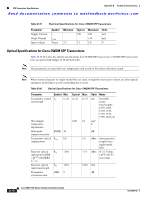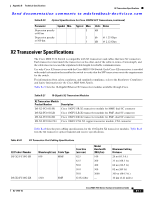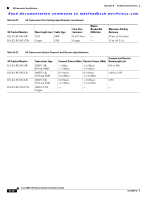HP Cisco MDS 9124 Cisco MDS 9100 Series Hardware Installation Guide (OL-17951- - Page 96
Console Port, Console Port Pinouts, Connecting the Console Port to a Computer Using the DB-25 Adapter
 |
View all HP Cisco MDS 9124 manuals
Add to My Manuals
Save this manual to your list of manuals |
Page 96 highlights
Console Port Appendix C Cable and Port Specifications Send documentation comments to [email protected] Console Port The console port is an asynchronous RS-232 serial port with an RJ-45 connector. You can use the RJ-45 to RJ-45 rollover cable and the RJ-45 to DB-9 female adapter or the RJ-45 to DB-25 female DTE adapter (depending on your computer serial port) to connect the console port to a computer running terminal emulation software. Console Port Pinouts Table C-1 lists the pinouts for the console port on the Cisco MDS 9100 Series. Table C-1 Console Port Pinouts Pin Signal 11 RTS 2 DTR 3 TxD 4 GND 5 GND 6 RxD 7 DSR 8 CTS 1. Pin 1 is connected internally to pin 8. Connecting the Console Port to a Computer Using the DB-25 Adapter You can use the RJ-45 to RJ-45 rollover cable and RJ-45 to DB-25 female DTE adapter (labeled "Terminal") to connect the console port to a computer running terminal emulation software. Table C-2 lists the pinouts for the console port, the RJ-45 to RJ-45 rollover cable, and the RJ-45 to DB-25 female DTE adapter. Table C-2 Port Mode Signaling and Pinouts with DB-25 Adapter Console Port RJ-45 to RJ-45 Rollover Cable Signal RJ-45 Pin RJ-45 Pin RTS 1 8 DTR 2 7 TxD 3 6 GND 4 5 GND 5 4 RxD 6 3 RJ-45 to DB-25 Terminal Adapter DB-25 Pin 5 6 3 7 7 2 Console Device Signal CTS DSR RxD GND GND TxD Cisco MDS 9100 Series Hardware Installation Guide C-2 OL-17951-02