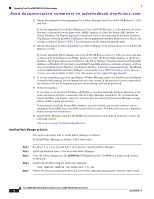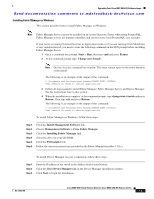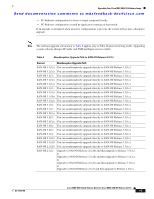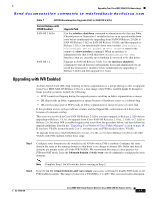HP Cisco Nexus 5000 Cisco MDS 9000 Family Release Notes for Cisco MDS SAN-OS R - Page 15
Current, Nondisruptive Upgrade Path, Table 6, Nondisruptive Upgrade Path to SAN-OS Release 3.31c
 |
View all HP Cisco Nexus 5000 manuals
Add to My Manuals
Save this manual to your list of manuals |
Page 15 highlights
Upgrading Your Cisco MDS SAN-OS Software Image Send documentation comments to [email protected] • FC-Redirect configuration for hosts or target connected locally • FC-Redirect configuration created by application running on that switch. If an upgrade is attempted when an active configurations is present, the switch will go into a disruptive upgrade. Note The software upgrade information in Table 6 applies only to Fibre Channel switching traffic. Upgrading system software disrupts IP traffic and SSM intelligent services traffic. Table 6 Nondisruptive Upgrade Path to SAN-OS Release 3.3(1c) Current Nondisruptive Upgrade Path SAN-OS 3.3(1a) You can nondisruptively upgrade directly to SAN-OS Release 3.3(1c). SAN-OS 3.2(3a) You can nondisruptively upgrade directly to SAN-OS Release 3.3(1c). SAN-OS 3.2(3) You can nondisruptively upgrade directly to SAN-OS Release 3.3(1c). SAN-OS 3.2(2c) You can nondisruptively upgrade directly to SAN-OS Release 3.3(1c). SAN-OS 3.2(1a) You can nondisruptively upgrade directly to SAN-OS Release 3.3(1c). SAN-OS 3.1(4) You can nondisruptively upgrade directly to SAN-OS Release 3.3(1c). SAN-OS 3.1(3a) You can nondisruptively upgrade directly to SAN-OS Release 3.3(1c). SAN-OS 3.1(2b) You can nondisruptively upgrade directly to SAN-OS Release 3.3(1c). SAN-OS 3.1(2a) You can nondisruptively upgrade directly to SAN-OS Release 3.3(1c). SAN-OS 3.1(2) You can nondisruptively upgrade directly to SAN-OS Release 3.3(1c). SAN-OS 3.1(1) You can nondisruptively upgrade directly to SAN-OS Release 3.3(1c). SAN-OS 3.0(3a) You can nondisruptively upgrade directly to SAN-OS Release 3.3(1c). SAN-OS 3.0(3) You can nondisruptively upgrade directly to SAN-OS Release 3.3(1c). SAN-OS 3.0(2a) You can nondisruptively upgrade directly to SAN-OS Release 3.3(1c). SAN-OS 3.0(2) You can nondisruptively upgrade directly to SAN-OS Release 3.3(1c). SAN-OS 3.0(1) You can nondisruptively upgrade directly to SAN-OS Release 3.3(1c). SAN-OS 2.1(3) You can nondisruptively upgrade directly to SAN-OS Release 3.3(1c). SAN-OS 2.1(2e) You can nondisruptively upgrade directly to SAN-OS Release 3.3(1c). SAN-OS 2.1(2d) You can nondisruptively upgrade directly to SAN-OS Release 3.3(1c). SAN-OS 2.1(2b) You can nondisruptively upgrade directly to SAN-OS Release 3.3(1c). SAN-OS 2.1(2) Upgrade to SAN-OS Release 2.1(2b) and then upgrade to Release 3.3(1c). or Upgrade to SAN-OS Release 2.1(2d) and then upgrade to Release 3.3(1c). or Upgrade to SAN-OS Release 2.1(2e) and then upgrade to Release 3.3(1c). or Upgrade to SAN-OS Release 2.1(3) and then upgrade to Release 3.3(1c). OL-14116-08 Cisco MDS 9000 Family Release Notes for Cisco MDS SAN-OS Release 3.3(1c) 15