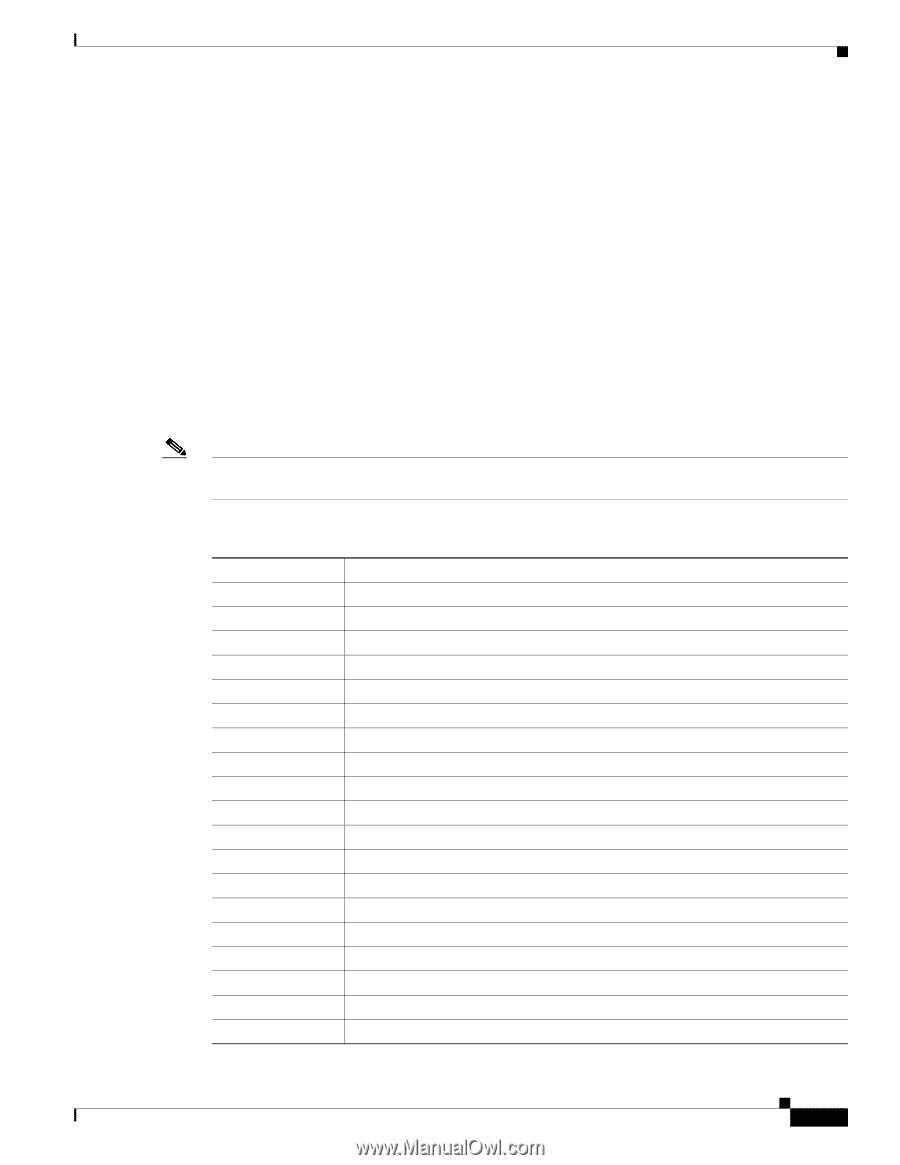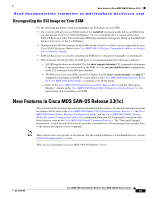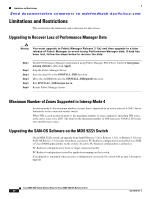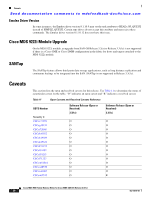HP Cisco Nexus 5000 Cisco MDS 9000 Family Release Notes for Cisco MDS SAN-OS R - Page 23
To SAN-OS Release, Nondisruptive Downgrade Path, Gigabit Ethernet Ports, iSCSI, FICON
 |
View all HP Cisco Nexus 5000 manuals
Add to My Manuals
Save this manual to your list of manuals |
Page 23 highlights
Downgrading Your Cisco MDS SAN-OS Software Image Send documentation comments to [email protected] - Gigabit Ethernet Ports: Traffic on Gigabit Ethernet ports is disrupted during a downgrade. This includes IPS modules and the Gigabit Ethernet ports on the MPS-14/2 module, the MSM-18/4 module, and the MDS 9222i switch. Those nodes that are members of VSANs traversing an FCIP ISL are impacted, and a fabric reconfiguration occurs. iSCSI initiators connected to the Gigabit Ethernet ports lose connectivity to iSCSI targets while the downgrade is in progress. - iSCSI: If you are downgrading from SAN-OS version 3.0(x) to a lower version of SAN-OS, enable iSCSI if an IPS module, MPS-14/2 module, MSM-18/4 module, or the MDS 9222i switch is online. Otherwise, the downgrade will disrupt traffic. - IVR: With IVR enabled, you must follow additional steps if you are downgrading from Cisco SAN-OS Release 2.1.(1a), 2.1(1b), or 2.1.(2a). See the "Upgrading with IVR Enabled" section on page 17 for these instructions. - FICON: If you have FICON enabled, the downgrade path is different. See Table 9. Use Table 8 to determine the nondisruptive downgrade path from Cisco SAN-OS Release 3.3(1c). Find the SAN-OS image you want to downgrade to in the To SAN-OS Release column of the table and use the path recommended. Note The software downgrade information in Table 8 applies only to Fibre Channel switching traffic. Downgrading system software disrupts IP and SSM intelligent services traffic. Table 8 Nondisruptive Downgrade Path from SAN-OS Release 3.3(1c) To SAN-OS Release Nondisruptive Downgrade Path SAN-OS 3.2(3a) You can nondisruptively downgrade directly from SAN-OS Release 3.3(1c). SAN-OS 3.2(3) You can nondisruptively downgrade directly from SAN-OS Release 3.3(1c). SAN-OS 3.2(2c) You can nondisruptively downgrade directly from SAN-OS Release 3.3(1c). SAN-OS 3.2(1a) You can nondisruptively downgrade directly from SAN-OS Release 3.3(1c). SAN-OS 3.1(4) You can nondisruptively downgrade directly from SAN-OS Release 3.3(1c). SAN-OS 3.1(3a) You can nondisruptively downgrade directly from SAN-OS Release 3.3(1c). SAN-OS 3.1(2b) You can nondisruptively downgrade directly from SAN-OS Release 3.3(1c). SAN-OS 3.1 You can nondisruptively downgrade directly from SAN-OS Release 3.3(1c). SAN-OS 3.1(2) You can nondisruptively downgrade directly from SAN-OS Release 3.3(1c). SAN-OS 3.1(1) You can nondisruptively downgrade directly from SAN-OS Release 3.3(1c). SAN-OS 3.0(3a) You can nondisruptively downgrade directly from SAN-OS Release 3.3(1c). SAN-OS 3.0(3) You can nondisruptively downgrade directly from SAN-OS Release 3.3(1c). SAN-OS 3.0(2a) You can nondisruptively downgrade directly from SAN-OS Release 3.3(1c). SAN-OS 3.0(2) You can nondisruptively downgrade directly from SAN-OS Release 3.3(1c). SAN-OS 3.0(1) You can nondisruptively downgrade directly from SAN-OS Release 3.3(1c). SAN-OS 2.1(3) You can nondisruptively downgrade directly from SAN-OS Release 3.3(1c). SAN-OS 2.1(2e) You can nondisruptively downgrade directly from SAN-OS Release 3.3(1c). SAN-OS 2.1(2d) You can nondisruptively downgrade directly from SAN-OS Release 3.3(1c). SAN-OS 2.1(2b) You can nondisruptively downgrade directly from SAN-OS Release 3.3(1c). OL-14116-08 Cisco MDS 9000 Family Release Notes for Cisco MDS SAN-OS Release 3.3(1c) 23