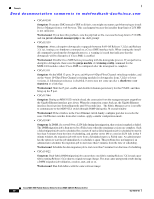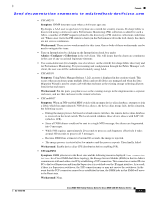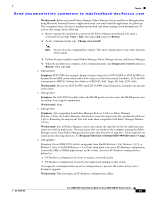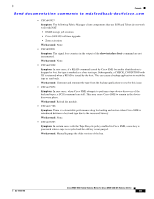HP Cisco Nexus 5000 Cisco MDS 9000 Family Release Notes for Cisco MDS SAN-OS R - Page 43
corresponds to HPUX's Volume Set Address <VBUS ID: 0xB, Target ID: 0xE, LUN: 0x0>.
 |
View all HP Cisco Nexus 5000 manuals
Add to My Manuals
Save this manual to your list of manuals |
Page 43 highlights
Caveats Send documentation comments to [email protected] Workaround: Before you install Fabric Manager, Fabric Manager Server, and Device Manager when using Microsoft Terminal Server in Application mode, you must install the application for global use. This is required when a Service is installed and invoked, and when creating a local dbadmin user. To activate this setting, do the following: 1. Before running the installation script from the Fabric Manager Installation CD, open a command-line prompt: Start > Run, then type cmd and press Return. 2. At the command prompt type: Change user /install. Note Do not close the command line window. This must remain open for the entire duration of the install. 3. Follow all steps needed to install Fabric Manager, Fabric Manager Server, and Device Manager. 4. When the installation is complete, at the command prompt, type change user /execute and press Return. Then type exit. • CSCso63465 Symptom: FCP-CMD (for example, Inquiry) frames targeted to LUN 0x45F0 or LUN 0x50F0 are dropped by an MDS switch when traffic flows (egresses) thru Generation 2 modules. LUN 0x45F0 corresponds to HPUX's Volume Set Address . Workaround: Do not use LUN 0x45F0 and LUN 0x50F0 when Generation 2 modules are present in the fabric. • CSCsq54455 Symptom: On a DS-X9032 module where the SRAM parity error was seen, the SRAM parity error exceptions were logged continuously. Workaround: None. • CSCsq57352 Symptom: After upgrading from Fabric Manager Release 3.0(2a) to Fabric Manager Relealse 3.2(3a), the Fabric Manager client fails to reuse the map layout files produced by Release 3.0(2a). Renaming the map layout files will make them compatible with Fabric Manager Release 3.2(3a). Workaround: Exit all Fabric Manager clients and rename the map layout files by replacing space characters with an underscore. The map layout files are found on the computer running the Fabric Manager server. Each Fabric Manager user has their own directory of map files. These map files are found in the following directory: C:\Program Files\Cisco Systems\MDS 9000\db\\*.map. • CSCsq66823 Symptom: On an MDS 9222i switch, an upgrade from SanOS Release 3.2(x), Release 3.3(1), or Release 3.3(1a) to SAN-OS Release 3.3(1c) fails when there is an active FC-Redirect configuration (created by SME or DMM applications) on the switch. An active FC-Redirect configuration is defined as: • FC-Redirect configuration for hosts or targets connected locally • FC-Redirect configuration created by the application running on that switch. If an upgrade is attempted when an active configurations is present, the switch will go into a disruptive upgrade. Workaround: Take the targets in FC-Redirect configurations offline. OL-14116-08 Cisco MDS 9000 Family Release Notes for Cisco MDS SAN-OS Release 3.3(1c) 43