HP Classmate Notebook PC User Guide - Page 25
Help and Support, File History
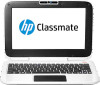 |
View all HP Classmate Notebook PC manuals
Add to My Manuals
Save this manual to your list of manuals |
Page 25 highlights
Index A administrator password 8 antivirus software, using 9 B backing up data 12 backing up software and information 10 backups 11 C caring for your computer 4 cleaning your computer 4 computer, traveling with 5 critical security updates, installing 10 E electrostatic discharge 18 F File History 12 firewall software 9 H hardware, locating 2 Help and Support 1, 13 HP and third-party software updates, installing 10 I input power 14 installing critcal security updates 10 Internet security software, using 9 issues, resolving 15 M maintenance, computer 4 O operating environment 14 P passwords administrator 8 user 8 R recovery, refresh 12 recycling 12 refresh Windows 12 remove everything and reinstall Windows 12 reset 12 reset, steps 12 Windows Reset 12 wired network, connecting 3 wireless network connecting 3 functional range 3 securing 10 S software updates, installing 10 software, locating 2 support 13 T traveling with the computer 5 troubleshooting computer on but not responding 16 computer screen is blank 15 computer unable to start up 15 computer unusually warm 16 external device 16 external display 17 resources 15 software functioning abnormally 16 wireless connection 17 U user password 8 using passwords 7 W Windows reinstall 12 remove everything and reinstall option 12 Windows Refresh 12 Index 19










