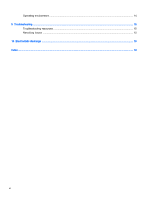HP Classmate Notebook PC User Guide - Page 8
Getting to know your computer, Locating hardware, From the UEFI Firmware Settings screen, select
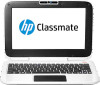 |
View all HP Classmate Notebook PC manuals
Add to My Manuals
Save this manual to your list of manuals |
Page 8 highlights
2 Getting to know your computer Locating hardware To find out what hardware is installed on your computer: ▲ From the Desktop, right-click the Start menu in the lower-left corner of the screen, and then select Device Manager. A list displays all the devices installed on your computer. To find out information about system hardware components and the system BIOS version number: 1. From the Start screen, point to the far-right upper or lower corner of the screen to display the charms. 2. Select Settings. 3. Select Change PC Settings. 4. Select Update and recovery. 5. Select Recovery, and then under Advanced startup, select Restart now. 6. From the Choose an option screen, select Troubleshoot. 7. From the Troubleshoot screen, click Advanced options. 8. From the Advanced options screen, click UEFI Firmware Settings. 9. From the UEFI Firmware Settings screen, select Restart. System information displays. Locating software To find out what software is installed on your computer: ▲ Point to the lower-left area of the Start screen, and then click the arrow. 2 Chapter 2 Getting to know your computer