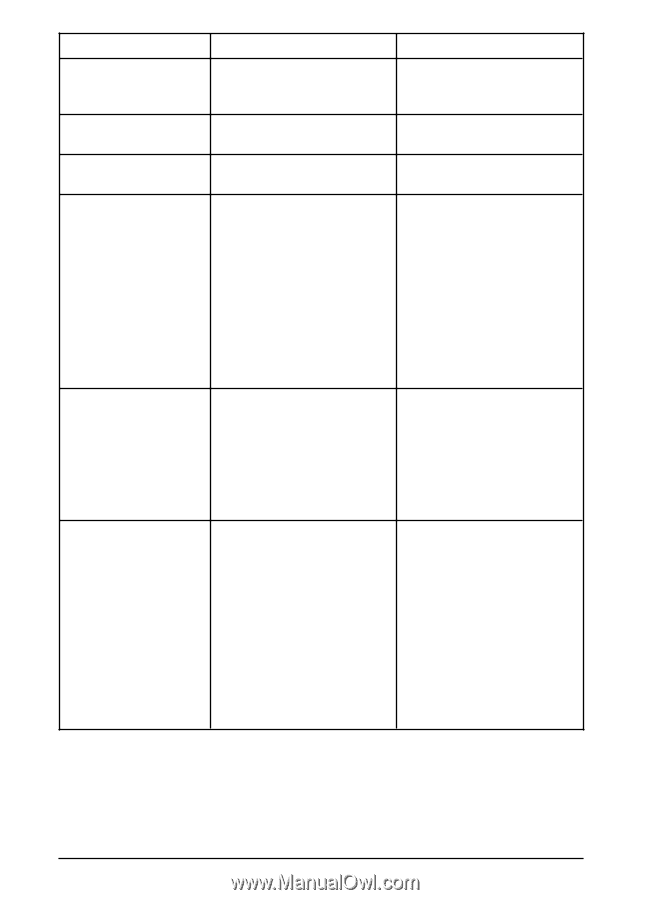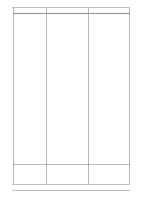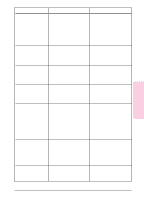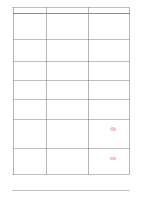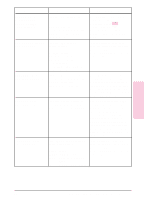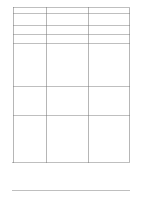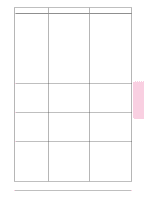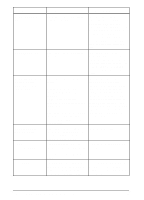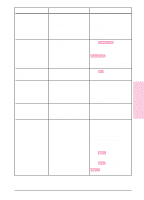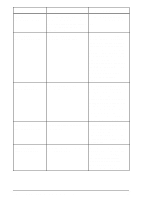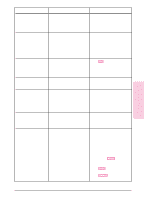HP Color LaserJet 8500 HP Color LaserJet 8500/8500N/8500DN user guide - Page 112
Density Sensor and Cleaning, CLEAR DUPLEX JAM
 |
View all HP Color LaserJet 8500 manuals
Add to My Manuals
Save this manual to your list of manuals |
Page 112 highlights
Message ACCESS DENIED CALIBRATING CANCELING JOB CLEAN DENSITY SENSOR CYCLE POWER CLEAR DUPLEX JAM LOWER LEFT DOOR CLEAR FUSER JAM LOWER LEFT DOOR Description Recommended Action A user has attempted to select See the system administrator a menu value while the printer for access to the printer control control panel locking is enabled. panel. The printer is adjusting the density sensor. No action is required. The printer is canceling the current print job. No action is required. The density sensor values are Clean the density sensor. Then out of range or inconsistent. The turn the printer off and on to density sensor might be dirty or reset the printer. If the problem the transfer drum might be is not resolved, clean the damaged. transfer drum. If the condition persists, contact a local authorized HP dealer or service representative for service. For information on cleaning the printer, see "Cleaning the Density Sensor" and "Cleaning the Transfer Drum" in chapter 9. The printer senses a media jam in the duplexer. Open the lower left door, remove the jammed media, close the lower left door, and wait for the printer to warm up before resuming printing. For more information on clearing jams, see the quick reference guide. The printer senses a media jam in the fuser area. Open the lower left door, remove the jammed media, close the lower left door, and wait for the printer to warm up before resuming printing. WARNING! Do not touch the fuser; it might be very hot and could cause burns. For more information on clearing jams, see the quick reference guide. 112 Chapter 8 - Printer Control Panel Messages EN