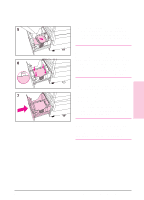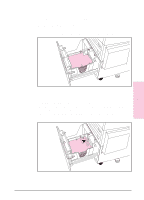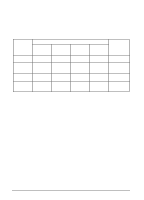HP Color LaserJet 8500 HP Color LaserJet 8500/8500N/8500DN user guide - Page 74
HP ColorSmart II Utility 74, Manual Mode 74, The HP ColorSmart II utility uses
 |
View all HP Color LaserJet 8500 manuals
Add to My Manuals
Save this manual to your list of manuals |
Page 74 highlights
HP ColorSmart II Utility HP ColorSmart II technology optimizes the color and halftoning for each element in a document (such as text, graphics, and photographs). • The HP ColorSmart II utility uses the Screen Match setting to reproduce all elements in a document. The HP ColorSmart II utility uses a smooth halftone for photographs, raster graphics, and vector graphics, and uses a detail halftone for text. This setting provides consistent color treatment for everything on a page. • When Transparency is selected in the Paper tab of the printer driver, the HP ColorSmart II utility chooses specialized colors to provide the best projection quality. • The HP ColorSmart II utility is also the most reliable setting for PANTONE®* color reproduction. For more information on using PANTONE colors, see "PANTONE Colors" later in this chapter. Manual Mode For custom color printing jobs, you can turn off HP ColorSmart II defaults and set color adjustments manually. The Manual mode allows you to adjust the color settings for text, graphics, and photographs separately by manipulating the available settings. The following settings apply to all types of media: • Halftone-Changes the method used to produce lighter shades of solid colors. • Smooth-Works well for solid areas, gradients, and photographs by smoothing out fine color gradations and providing accurate color reproduction. • Detail-Works well for text, multiple-colored text, line art, and detail-oriented graphics by providing sharper edges. • Color Adjustment-Changes the color settings for elements on the page. • Screen Match-Color is optimized for reproducing of sRGB monitor colors. (The term sRGB is generally used to define RGB, red/green/blue, color output for monitors.) This setting maximizes the similarities between the appearance of the printed document and the document as it appears on the monitor. Screen Match is the printer default input color source. • Vivid-Saturation of colors is enhanced to produce high-impact color appearance. • OHT-(Overhead Transparency) For optimized color quality for projection. 74 Chapter 4 - Using Color EN