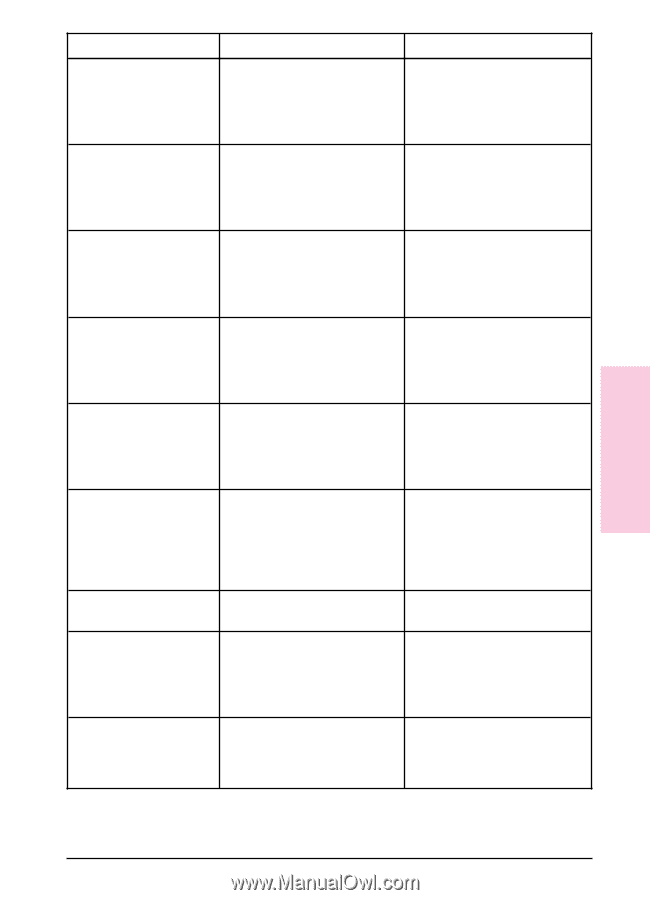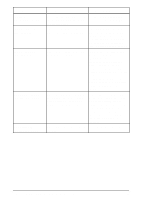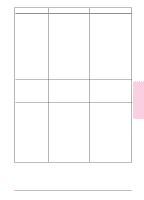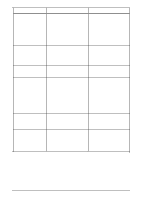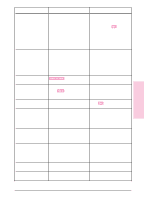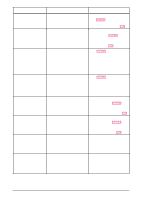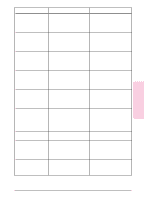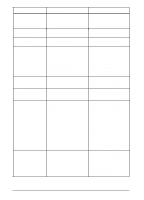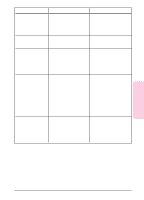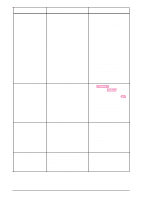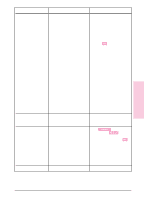HP Color LaserJet 8500 HP Color LaserJet 8500/8500N/8500DN user guide - Page 123
Copy X Of Y, Stored Data Lost - ps download
 |
View all HP Color LaserJet 8500 manuals
Add to My Manuals
Save this manual to your list of manuals |
Page 123 highlights
Control Panel 8 Messages Message PRINTING DEMONSTRATION PRINTING EVENT LOG PRINTING FILE DIRECTORY PRINTING FONT LIST PRINTING MENU MAP PROCESSING COPY X OF Y PROCESSING JOB PROCESSING JOB FROM TRAY X PS MEMORY FULL STORED DATA LOST Description Recommended Action The printer is printing a demonstration page. When the demonstration page is printed, the printer returns to an online and ready state. No action is required. The printer is printing the event log page. When the event log page is printed, the printer returns to an online and ready state. No action is required. The printer is printing the file directory page. When the file directory page is printed, the printer returns to an online and ready state. No action is required. The printer is printing the font list page. When the font list page is printed, the printer returns to an online and ready state. No action is required. The printer is printing the menu No action is required. map page. When the menu map page is printed, the printer returns to an online and ready state. The printer is processing a No action is required. proof and print or mopy print job. X is the number of copies completed. Y is the total number of copies. The printer is actively processing a print job. No action is required. The printer is actively processing a print job. No action is required. X is the input tray that the job will be printed from. The resource save area for the printer personality is full. Fonts downloaded to the printer's RAM might have been deleted. Turn the printer off and on to clear the printer's RAM. EN Chapter 8 - Printer Control Panel Messages 123