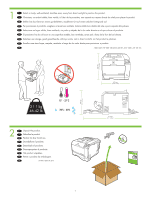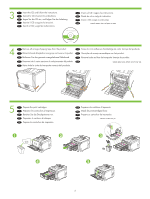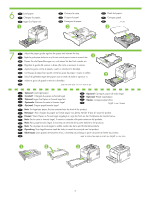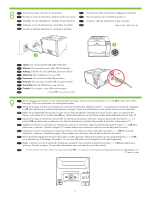HP Color LaserJet CP2025 HP Color LaserJet CP2020 Series - Getting Started Gui - Page 6
Caution, Attention, Achtung, Attenzione, Precaución, Precaució, Voorzichtig, Cuidado
 |
View all HP Color LaserJet CP2025 manuals
Add to My Manuals
Save this manual to your list of manuals |
Page 6 highlights
8 EN Connect the power cord. Turn on the product. FR Branchez le cordon d'alimentation. Mettez le produit sous tension. CA NL Connecteu el cable d'alimentació. Engegueu el producte. Sluit het netsnoer aan. Schakel het product in. DE Schließen Sie das Netzkabel an. Schalten Sie das Gerät ein. PT Conecte o cabo de alimentação. Ligue o produto. IT Collegare il cavo di alimentazione. Accendere il prodotto. HE ES Conecte el cable de alimentación. Encienda el producto. 2 1 EN Caution: Do not connect the USB cable at this time. FR Attention ! Ne branchez pas le câble USB maintenant. DE Achtung: Schließen Sie das USB-Kabel jetzt noch nicht an. IT Attenzione: Non collegare ora il cavo USB. ES Precaución: No conecte el cable USB por ahora. CA Precaució: No connecteu el cable USB en aquest moment. NL Voorzichtig: Sluit de USB-kabel nu nog niet aan. PT Cuidado: não conecte o cabo USB neste momento. HE USB 9 EN Set the language and location on the control panel (if necessary). Use the control panel buttons , and OK to select and confirm. See page 15 for more information on control panel buttons. FR Définissez la langue et le lieu sur le panneau de commande (si nécessaire). Utilisez le touches du panneau de commande et appuyez sur OK pour sélectionner et confirmer. Reportez-vous à la page 15 pour plus d'informations sur les touches du panneau de commande. DE Stellen Sie am Bedienfeld die Sprache und den Ort ein (falls erforderlich). Wechseln Sie mit der Taste < oder > zur gewünschten Option, und wählen Sie sie mit der Taste OK aus. Weitere Informationen zu den Tasten auf dem Bedienfeld finden Sie auf Seite 15. IT Impostare la lingua e l'ubicazione sul pannello di controllo (se necessario). Utilizzare i pulsanti del pannello di controllo , e il pulsante OK per selezionare e confermare. Per ulteriori informazioni sui pulsanti del pannello di controllo, vedere pagina 15. ES Establezca el idioma y la ubicación en el panel de control (si es necesario). Utilice los botones del panel de control y OK para seleccionar y confirmar. Consulte la página 15 si desea obtener más información sobre los botones del panel de control. CA Configureu l'idioma i la regió/país al tauler de control (si cal). Utilitzeu els botons del tauler de control , i OK (D'acord) per seleccionar i confirmar. Consulteu la pàgina 15 per obtenir més informació sobre els botons del tauler de control. NL Stel op het bedieningspaneel de taal en de locatie in (indien gewenst). Gebruik de knoppen op het configuratiescherm en OK om te selecteren en te bevestigen. Zie pagina 15 voor meer informatie over de knoppen op het bedieningspaneel. PT Defina o idioma e o local no painel de controle (se necessário). Use os botões do painel de controle e OK para selecionar e confirmar. Consulte a página 15 para obter informações sobre os botões do painel de controle. HE OK location language .15 ! 4