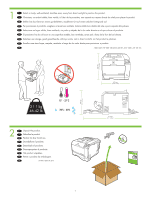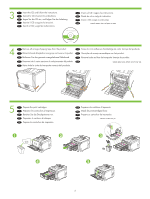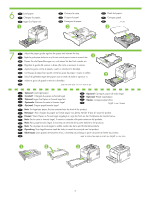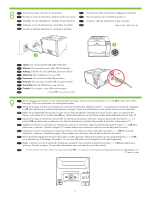HP Color LaserJet CP2025 HP Color LaserJet CP2020 Series - Getting Started Gui - Page 7
USB: Fahren Sie mit Schritt 11 fort.
 |
View all HP Color LaserJet CP2025 manuals
Add to My Manuals
Save this manual to your list of manuals |
Page 7 highlights
10 EN FR Go to appropriate step based on your operating system and connection type. Allez à l'étape correspondant à votre système d'exploitation et votre type de connexion. DE Führen Sie den Schritt für Ihr Betriebssystem und für die Art der Verbindung durch. IT A seconda del sistema operativo e al tipo di connessione, andare ai punti appropriati. ES Vaya al paso correspondiente en función de su sistema operativo y del tipo de conexión. CA Aneu al pas apropiat per al vostre sistema operatiu i el tipus de connexió. NL Ga naar de juiste stap, afhankelijk van uw besturingssysteem en verbindingstype. PT Vá até a etapa apropriada, de acordo com o seu sistema operacional e o tipo de conexão. HE EN USB: Go to step 11. FR USB : Passez à l'étape 11. DE USB: Fahren Sie mit Schritt 11 fort. IT USB: Andare al punto 11. ES USB: Vaya al paso 11. CA USB: Aneu al pas 11. NL USB: Ga naar stap 11. PT USB: vá para a etapa 11. HE .1 1 U SB EN Network: Go to step 14. FR Réseau : Passez à l'étape 14. DE Netzwerk: Fahren Sie mit Schritt 14 fort. IT Rete: Andare al punto 14. ES Red: Vaya al paso 14. CA Xarxa: Aneu al pas 14. NL Netwerk: Ga naar stap 14. PT Rede: vá para a etapa 14. HE .1 4 EN Mac: Go to step 19. FR Mac : Passez à l'étape 19. DE Mac OS: Fahren Sie mit Schritt 19 fort. IT Mac: Andare al punto 19. ES Mac: Vaya al paso 19. CA Mac: Aneu al pas 19. NL Mac: Ga naar stap 19. PT Mac: vá para a etapa 19. HE .1 9 M ac 5