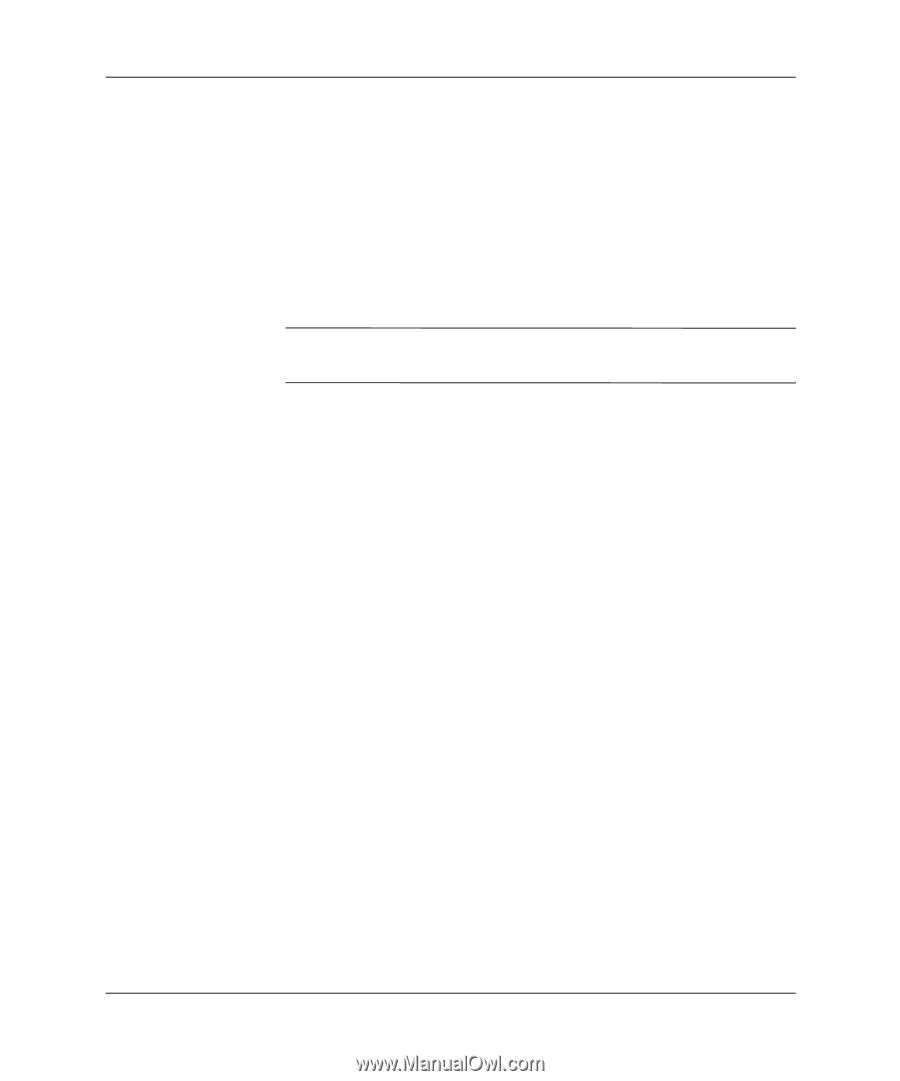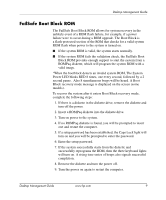HP D530 Desktop Management Guide - Page 15
Replicating Your Setup, File > Save to Diskette., File > Restore, Diskette
 |
UPC - 808736649308
View all HP D530 manuals
Add to My Manuals
Save this manual to your list of manuals |
Page 15 highlights
Desktop Management Guide Replicating Your Setup This procedure gives an administrator the ability to easily copy one setup configuration to other computers of the same model. This allows for faster, more consistent configuration of multiple computers. To replicate your setup: 1. Access the Computer Setup Utilities (F10) menu. 2. Click File > Save to Diskette. Follow the instructions on the screen. ✎ This requires a diskette drive or a supported USB flash media device, such as DiskOnKey. 3. To replicate the configuration, click File > Restore from Diskette, and follow the instructions on the screen. Altiris eXpress, System Software Manager, and PC Transplant make it easy to replicate the configuration and custom settings of one PC and copy it to one or more PCs. For more information, visit http://www.compaq.com/easydeploy. Desktop Management Guide www.hp.com 11