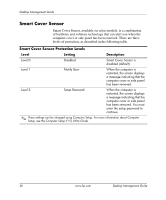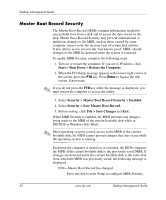HP D530 Desktop Management Guide - Page 30
Smart Cover Sensor, Smart Cover Sensor Protection Levels
 |
UPC - 808736649308
View all HP D530 manuals
Add to My Manuals
Save this manual to your list of manuals |
Page 30 highlights
Desktop Management Guide Smart Cover Sensor Smart Cover Sensor, available on select models, is a combination of hardware and software technology that can alert you when the computer cover or side panel has been removed. There are three levels of protection, as described in the following table. Smart Cover Sensor Protection Levels Level Setting Description Level 0 Disabled Smart Cover Sensor is disabled (default). Level 1 Notify User When the computer is restarted, the screen displays a message indicating that the computer cover or side panel has been removed. Level 2 Setup Password When the computer is restarted, the screen displays a message indicating that the computer cover or side panel has been removed. You must enter the setup password to continue. ✎ These settings can be changed using Computer Setup. For more information about Computer Setup, see the Computer Setup (F10) Utility Guide. 26 www.hp.com Desktop Management Guide