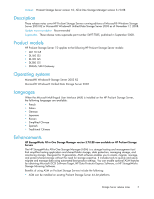HP DL160 HP ProLiant Storage Server release notes (5697-7750, November 2008) - Page 5
All-in-One Storage Manager
 |
UPC - 883585847174
View all HP DL160 manuals
Add to My Manuals
Save this manual to your list of manuals |
Page 5 highlights
HP Storage Server Management console user interface Description After creating a cluster, if you try to create a quota using the HP Storage Server Management console (Storage Management > Share and Storage Management > File Server Resource Manager > Quota Management > Quotas), the Quota Creation window might not open, the File Server Resource Manager will fail with the message An unexpected error occurred, and an entry will be added to the event logs. 1. Close the HP Storage Server Management console. Workaround 2. Restart the File Server Resource Manager service. 3. Reopen the HP Storage Server Management console. Issue: Task Viewer displays "Load failed" message for ASM tasks Description When an ASM wizard-based task is initiated from the HP Storage Server Management console, the Task Viewer indicates that the job has failed with a Load failed error message. This behavior applies to any of the ASM wizard-based tasks: Host an Exchange Storage Group, Create a Shared Folder, Host a SQL Server Database, Host a User-Defined Application, and Create a Virtual Library. The message can be ignored. Click All-in-One Storage Manager in the HP Storage Workaround Server Management console navigation pane. The ASM Task Viewer confirms that the task is queued to run or already running. Issue: HP Storage Server Management console unavailable using the web browser method Description When using the web-based Remote Desktop Protocol (RDP) client to connect to https://machine-name:3202 and http://machine-name:3201, an empty box appears in place of the HP Storage Server Management console. This issue occurs because the ActiveX version of the RDP client is an unsigned plugin. Using the Windows Remote Desktop Connection client, connect to Workaround \\machine-name:3202 for the secure connection and \\machine-name:3201 for the unsecure connection. All-in-One Storage Manager This section describes issues related to HP StorageWorks All-in-One Storage Manager (ASM) version 3.7.0.88. All-in-One Storage Manager Issue: Exchange, SQL Server, and user-defined application data restored to an alternate location cannot be deleted Description The data cannot be deleted due to insufficient privileges. All iSCSI LUNs created by All-in-One Storage Manager on a Windows server as part of hosting Exchange, SQL Server, and user-defined application storage, contain System Volume Information, a hidden system folder. This folder is by default only accessible to the SYSTEM user, and not to the Administrators group. There may also be other similar folders, such as SIS Common Store, if Single Instance Storage is enabled on the volume. Change the privileges as follows: 1. Navigate to the System Volume Information folder in the restored data. 2. Right-click the folder and select Properties. Workaround 3. On the Security tab, add the Administrators group and select Full Control for its permissions. The folder can now be deleted by an administrator. Repeat this process for any other folders that are inaccessible by administrators. 6