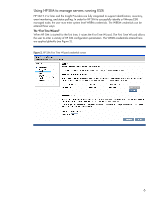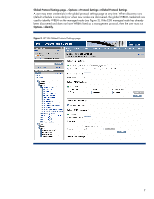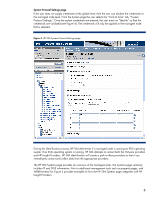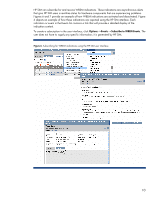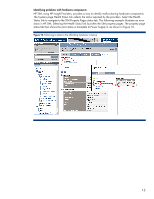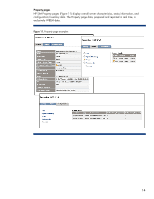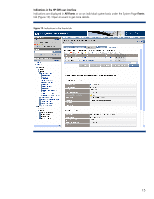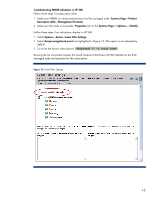HP DL360 HP VMware ESXi management environment - Page 11
Status Polling, Alternatively, users may choose to create subscriptions using the CLI
 |
UPC - 613326948835
View all HP DL360 manuals
Add to My Manuals
Save this manual to your list of manuals |
Page 11 highlights
Alternatively, users may choose to create subscriptions using the CLI: Mxwbemsub -a -n Users can specify which HP SIM Central Management Server (CMS) is the destination address for the WBEM subscription. In the example shown in Figure 7, the HP SIM CMS is not declared and the local CMS is being used as the destination. Figure 7. Subscribing for WBEM indications using the HP SIM CLI, and a list of existing subscriptions Status Polling The Status Polling module allows HP SIM to keep status up to date and provides a timely and accurate depiction for users. The depiction uses status icons to indicate condition status; this allows the user to drill down through status screens following the top-level status through various levels to identify the specific instance of offending hardware. Figure 8 shows the status icons along with their associated severity level. Figure 8. Status icons and their respective health status definitions 11