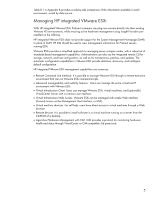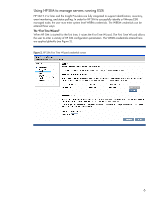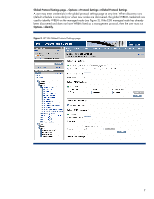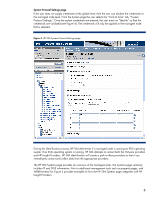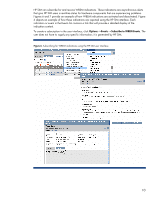HP DL360 HP VMware ESXi management environment - Page 6
Using HP-SIM to manage servers running ESXi, The “First Time Wizard”
 |
UPC - 613326948835
View all HP DL360 manuals
Add to My Manuals
Save this manual to your list of manuals |
Page 6 highlights
Using HP-SIM to manage servers running ESXi HP SIM 5.2 or later and the Insight Providers are fully integrated to support identification, inventory, event monitoring, and status polling. In order for HP SIM to successfully identify a VMware ESXi managed node, the user must enter system level WBEM credentials. The WBEM credentials can be entered three ways: The "First Time Wizard" When HP SIM is started for the first time, it raises the First Time Wizard. The First Time Wizard allows the user to enter a variety of HP SIM configuration parameters. The WBEM credentials entered here are applied globally (see Figure 2). Figure 2. HP SIM First Time Wizard credential screen 6

Using HP-SIM to manage servers running ESXi
HP SIM 5.2 or later and the Insight Providers are fully integrated to support identification, inventory,
event monitoring, and status polling. In order for HP SIM to successfully identify a VMware ESXi
managed node, the user must enter system level WBEM credentials. The WBEM credentials can be
entered three ways:
The “First Time Wizard”
When HP SIM is started for the first time, it raises the First Time Wizard. The First Time Wizard allows
the user to enter a variety of HP SIM configuration parameters. The WBEM credentials entered here
are applied globally (see Figure 2).
Figure 2.
HP SIM First Time Wizard credential screen
6