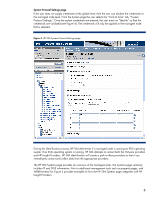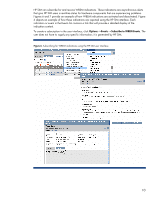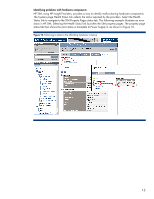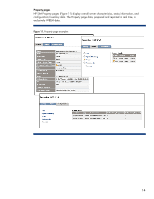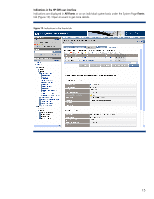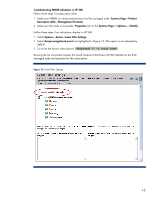HP DL360 HP VMware ESXi management environment - Page 13
Identifying problems with hardware components
 |
UPC - 613326948835
View all HP DL360 manuals
Add to My Manuals
Save this manual to your list of manuals |
Page 13 highlights
Identifying problems with hardware components HP SIM, using HP Insight Providers, provides a way to identify malfunctioning hardware components. The Systems page Health Status link reflects the status reported by the providers. Select the Health Status link to navigate to the SIM Property Pages status tab. The following example illustrates an error status in HP SIM. Selecting the Health Status link launches the SIM property pages. The property page status tab then shows the error status is traceable to Power Supply 2, as shown in Figure 10. Figure 10. Following a status to the offending hardware instance 13

Identifying problems with hardware components
HP SIM, using HP Insight Providers, provides a way to identify malfunctioning hardware components.
The Systems page Health Status link reflects the status reported by the providers. Select the Health
Status link to navigate to the SIM Property Pages status tab. The following example illustrates an error
status in HP SIM. Selecting the Health Status link launches the SIM property pages. The property page
status tab then shows the error status is traceable to Power Supply 2, as shown in Figure 10.
Figure 10.
Following a status to the offending hardware instance
13