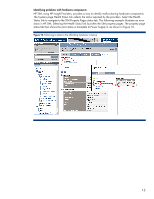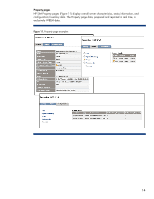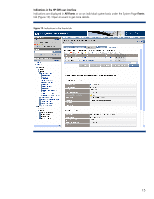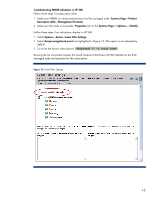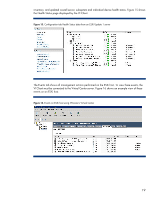HP DL360 HP VMware ESXi management environment - Page 18
Using VI Client and Virtual Center to manage ProLiant servers running ESXi
 |
UPC - 613326948835
View all HP DL360 manuals
Add to My Manuals
Save this manual to your list of manuals |
Page 18 highlights
Using VI Client and Virtual Center to manage ProLiant servers running ESXi VMware offers VI Client and Virtual Center to manage servers running ESXi. VI Client is a simple, graphical interface that provides remote interactive configuration and management of ESXi servers. It has been enhanced to provide capabilities that were previously available only on the service console. VI client can also connect to Virtual Center, VMware's central management server application, to manage multiple ESXi host servers, including classic ESX servers. Figure 14 illustrates the relationship between VMware's virtual infrastructure components. Figure 14. Relationships between VMware's virtual infrastructure components For more detailed information on how to install and configure VMware VI Client and VC, and how to manage ESXi hosts, please refer to VMware document "Getting Started with ESX Server 3i Embedded": http://www.vmware.com. To manage a single ESXi host server, run the VI Client tool to connect to the ESXi host server by supplying the server's IP address and user root login credentials. The VI Client interface provides system hardware inventory and server administration functions. Under the Inventory function, the VI Client has multiple tabs that group the server information being displayed, including management tasks that can be performed on the server. The Summary tab shows general information about the server and allows creation of new virtual machines, new resource pool, entry to maintenance mode, and reboot and shutdown of the ESXi server. Other tabs show the virtual machines created, CPU and memory allocation, real-time CPU performance chart, and user permissions. The Configuration tab displays all server hardware inventory data, some software 18