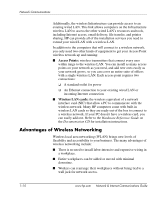HP Dc7100 Network & Internet Communications Guide - Page 13
Wireless Networks, Ad-hoc Network, Access Point (Infrastructure) Network - review
 |
UPC - 829160356877
View all HP Dc7100 manuals
Add to My Manuals
Save this manual to your list of manuals |
Page 13 highlights
Network Communications Wireless Networks A wireless LAN provides the same functionality of a wired network, but it eliminates the need to install networking cables and other networking equipment, making it easier to deploy. A wireless LAN can be configured for two different modes of operation. While each method has its advantages, one may be better suited for your needs. Review the following configuration information to determine which mode is best for you. ■ Ad-hoc Network ■ Access Point (Infrastructure) Network Ad-hoc Network An Ad-hoc network is the simplest to deploy and is ideal for small offices. Ad-hoc wireless networks can be comprised of two or more wireless clients configured to communicate with one another. All Ad-hoc clients communicate directly with each other without using an Access Point (AP). As a user on this type of network, you are able to quickly build up a wireless network in order to share files with other employees, print to a shared office printer, and access the Internet through a single shared connection. Ad-hoc networking is cost effective because no other devices' components are needed (access points, hubs, or routers) in order to set up a network. However, with Ad-hoc networking, your computer is only able to communicate with other nearby wireless clients. Access Point (Infrastructure) Network An Access Point network is also referred to as an "Infrastructure" network. The key difference between a wireless Access Point network and an Ad-hoc network is the addition of one extra element-the Access Point. The Access Point serves as the focal point for all data traffic on your wireless network, optimally managing all wireless data transactions. The Access Point extends the range of the wireless LAN. Each wireless client computer can communicate with other computers equipped with wireless devices that are within the range of the Access Point. Network & Internet Communications Guide www.hp.com 1-9