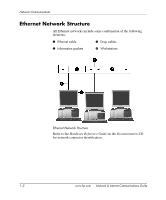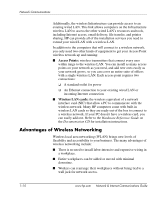HP Dc7100 Network & Internet Communications Guide - Page 9
Interpreting the Network Status Lights, The integrated NIC has two network status lights on the NIC
 |
UPC - 829160356877
View all HP Dc7100 manuals
Add to My Manuals
Save this manual to your list of manuals |
Page 9 highlights
Network Communications Interpreting the Network Status Lights Select Ethernet network interface controllers include network status lights: ■ Link light-illuminates when the system is physically connected to an active network. ■ Activity light-illuminates when the computer detects network activity. When the system is connected to a highly used network, the activity light will remain on almost constantly. ■ Operating Speed light-illuminates during 1000 Mbps or 100 Mbps operation. The color of the light identifies the operating speed. Some NICs include only two network status lights where link (light on) and activity (light blinking) are indicated by one light and 1000-Mbps or 100-Mbps operation is indicated by the second light. The integrated NIC has two network status lights on the NIC connector: ■ Link/Activity light-Illuminates green when physically linked to the network and blinks on and off to indicate network activity. ■ Operating Speed light-Illuminates green when operating at 1000 Mbps, yellow when operating at 100 Mbps, and is not illuminated when operating at 10 Mbps. Network & Internet Communications Guide www.hp.com 1-5