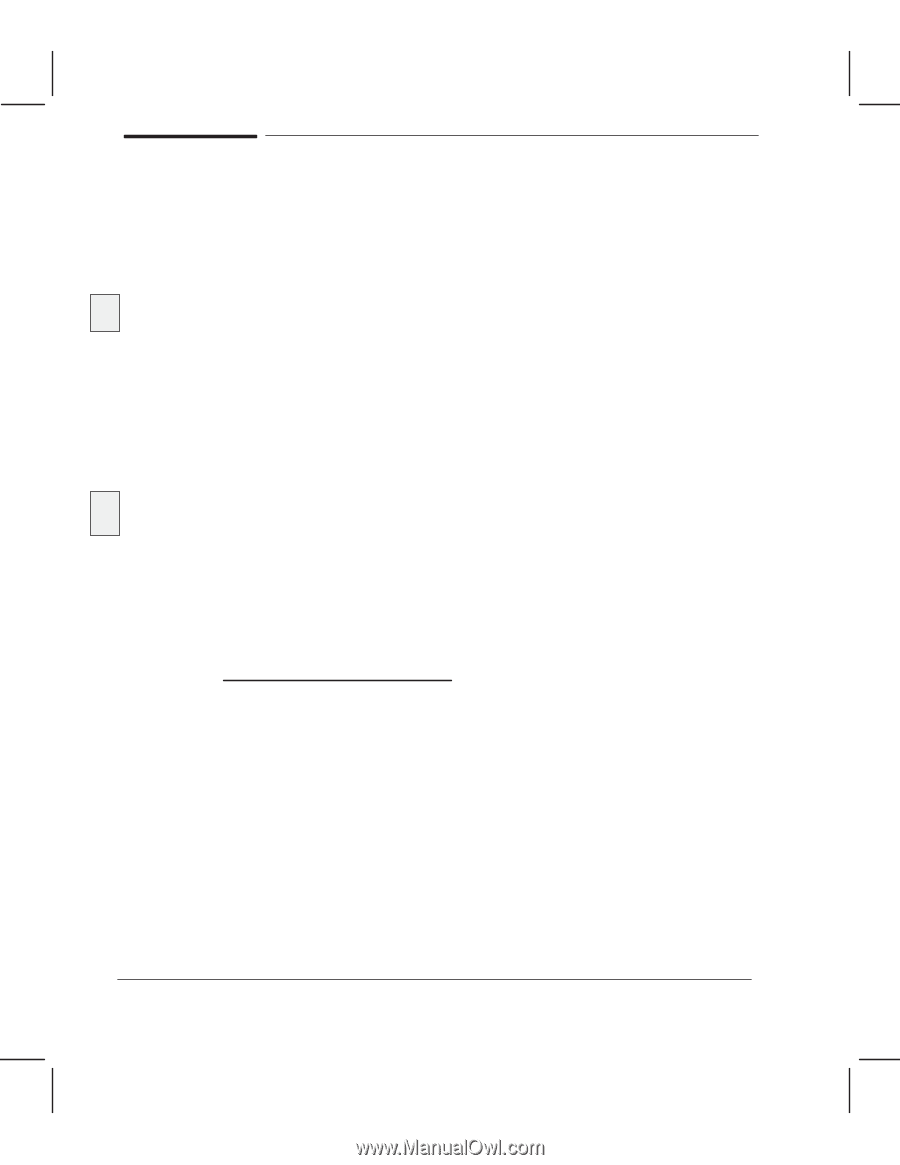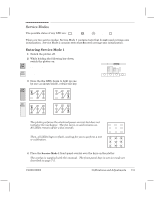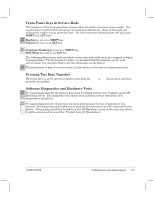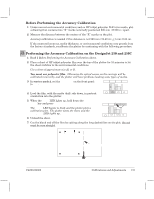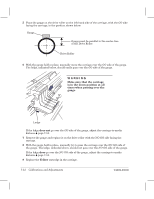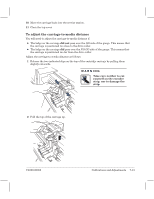HP Designjet 230 Service Manual - Page 116
Accuracy Calibration, Purpose, What is the EndĆPoint Accuracy Specification ?
 |
View all HP Designjet 230 manuals
Add to My Manuals
Save this manual to your list of manuals |
Page 116 highlights
Accuracy Calibration Purpose The accuracy calibration (XĆaxis calibration) procedure is used to correct the endĆpoint accuracy of the media axis. The carriage axis does not require calibration and is used to calibrate the media axis. The accuracy calibration also includes calibration of the optical line sensor on the carriage. 330 350C The accuracy calibration is also used to correct the error of the XĆaxis movement to avoid banding. Perform the accuracy calibration whenever the: D EEROM is erased D Electronics module is replaced D Drive roller is removed or replaced D Media (XĆaxis) motor is removed or replaced D DriveĆroller gear is removed or replaced D Cartridge carriage is replaced 330 350C D Mark encoder is removed or replaced D Optical sensor is removed or replaced What is the EndĆPoint Accuracy Specification ? The endĆpoint accuracy specifies how accurately a plotter can draw a given length of line. The endĆpoint accuracy specification for the plotters is ± 0.38 mm (0.015 in) or ± 0.2% of the specified vector length, whichever is greater, at 23dC (73dF), at 50Ć60% relative humidity on HP special polyester film. Use the following formula to calculate the plotter's accuracy: Measured length - Desired length x 100 = %Error Desired length What can Affect the EndĆPoint Accuracy ? Various part tolerances inside the plotter affect the accuracy (in particular the drive roller). Other outside influences include: D Media thickness. Thicker media creates longer lines. D Media expansion. As the media grows, so do the lines. D The application software may be instructing the plotter to draw an incorrect line length. D The EEROM has been cleared. The accuracy constants are stored in this nonĆvolatile memory component. 7Ć8 Calibrations and Adjustments C4699Ć90000