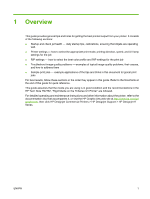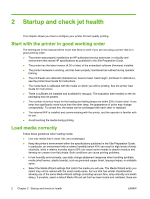HP Designjet H45000 HP Designjet H35000 and H45000 Printer Series - Image Qual - Page 10
Adjust gloss
 |
View all HP Designjet H45000 manuals
Add to My Manuals
Save this manual to your list of manuals |
Page 10 highlights
Adjust gloss You can increase the gloss level of printed output by shuttering the trailing UV curing lamp. This allows the drop of jetted ink to spread out more before it is cured, which gives the print a glossier look. To shutter the trailing lamp: 1. On the printer's Front Page screen, press the lamp status panel: 2. On the lamps information screen, press the Lamp Print Settings button: 6 Chapter 3 Printer settings ENWW

Adjust gloss
You can increase the gloss level of printed output by shuttering the trailing UV curing lamp. This allows
the drop of jetted ink to spread out more before it is cured, which gives the print a glossier look. To
shutter the trailing lamp:
1.
On the printer's Front Page screen, press the lamp status panel:
2.
On the lamps information screen, press the Lamp Print Settings button:
6
Chapter 3
Printer settings
ENWW