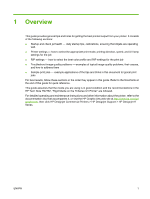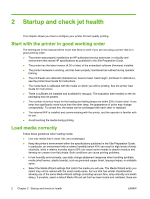HP Designjet H45000 HP Designjet H35000 and H45000 Printer Series - Image Qual - Page 9
Select ink coverage, Select detail and edge quality options,
 |
View all HP Designjet H45000 manuals
Add to My Manuals
Save this manual to your list of manuals |
Page 9 highlights
Select ink coverage Figure 3-3 Print Mode screen (Plus and image detail options) ● If the print will require heavy ink coverage (large blocks of solid color or continuous tone photographic images), use Bidirectional, Plus mode. ● If the print will require light ink coverage (signage with lettering and large unprinted areas), select Bidirectional printing without Plus mode. Select detail and edge quality options If you are not using Plus mode, these options provide increased fine detail and sharp edge imaging, but slower print speeds. ● If the print contains fine detail such as text at smaller point sizes, select Fine Text mode. You can also set the RIP to print Pure Black in text, rather than Rich Black/Process Black, if supported by your RIP. ● If the print requires sharp edge definition, for example with large text or color blocks that will be viewed closely, select Sharp Edge mode. ENWW Select ink coverage 5