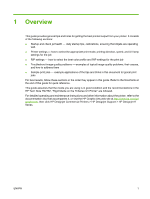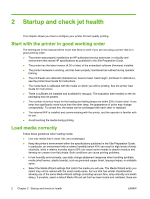Table of contents
1
Overview
2
Startup and check jet health
Start with the printer in good working order
..........................................................................................
2
Load media correctly
............................................................................................................................
2
Check jet health
....................................................................................................................................
3
3
Printer settings
Select print mode
.................................................................................................................................
4
Select ink coverage
..............................................................................................................................
5
Select detail and edge quality options
..................................................................................................
5
Adjust gloss
..........................................................................................................................................
6
4
RIP settings
Choose a resolution
.............................................................................................................................
8
Choose a color profile
..........................................................................................................................
8
5
Troubleshoot image quality problems
Ensuring high-quality documents and images
....................................................................................
10
Wide Banding
.....................................................................................................................................
11
Thin Banding
......................................................................................................................................
11
Grainy
.................................................................................................................................................
12
Not enough saturation or contrast
......................................................................................................
13
Inaccurate or unexpected colors
........................................................................................................
13
6
Examples
Saturated photograph with dark areas
...............................................................................................
14
Event signage
.....................................................................................................................................
14
Flexible banner
...................................................................................................................................
15
7
HP Customer Care
HP Customer Care
.............................................................................................................................
16
North America
....................................................................................................................
16
Europe, Middle East, and Africa
........................................................................................
16
Asia and Pacific
.................................................................................................................
16
Latin America
.....................................................................................................................
16
ENWW
iii