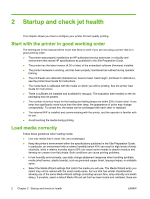HP Designjet H45000 HP Designjet H35000 and H45000 Printer Series - Image Qual - Page 11
of the print. Closed will provide the maximum gloss.
 |
View all HP Designjet H45000 manuals
Add to My Manuals
Save this manual to your list of manuals |
Page 11 highlights
3. On the lamp modes screen, press Low, Medium, or High: 4. On the shutter aperture screen, press the up arrow for the trailing lamp repeatedly to change the angle of the shutter from 0 degrees to closed. The greater the angle, the glossier the appearance of the print. Closed will provide the maximum gloss. ENWW Adjust gloss 7

3.
On the lamp modes screen, press Low, Medium, or High:
4.
On the shutter aperture screen, press the up arrow for the trailing lamp repeatedly to change the
angle of the shutter from 0 degrees to closed. The greater the angle, the glossier the appearance
of the print. Closed will provide the maximum gloss.
ENWW
Adjust gloss
7