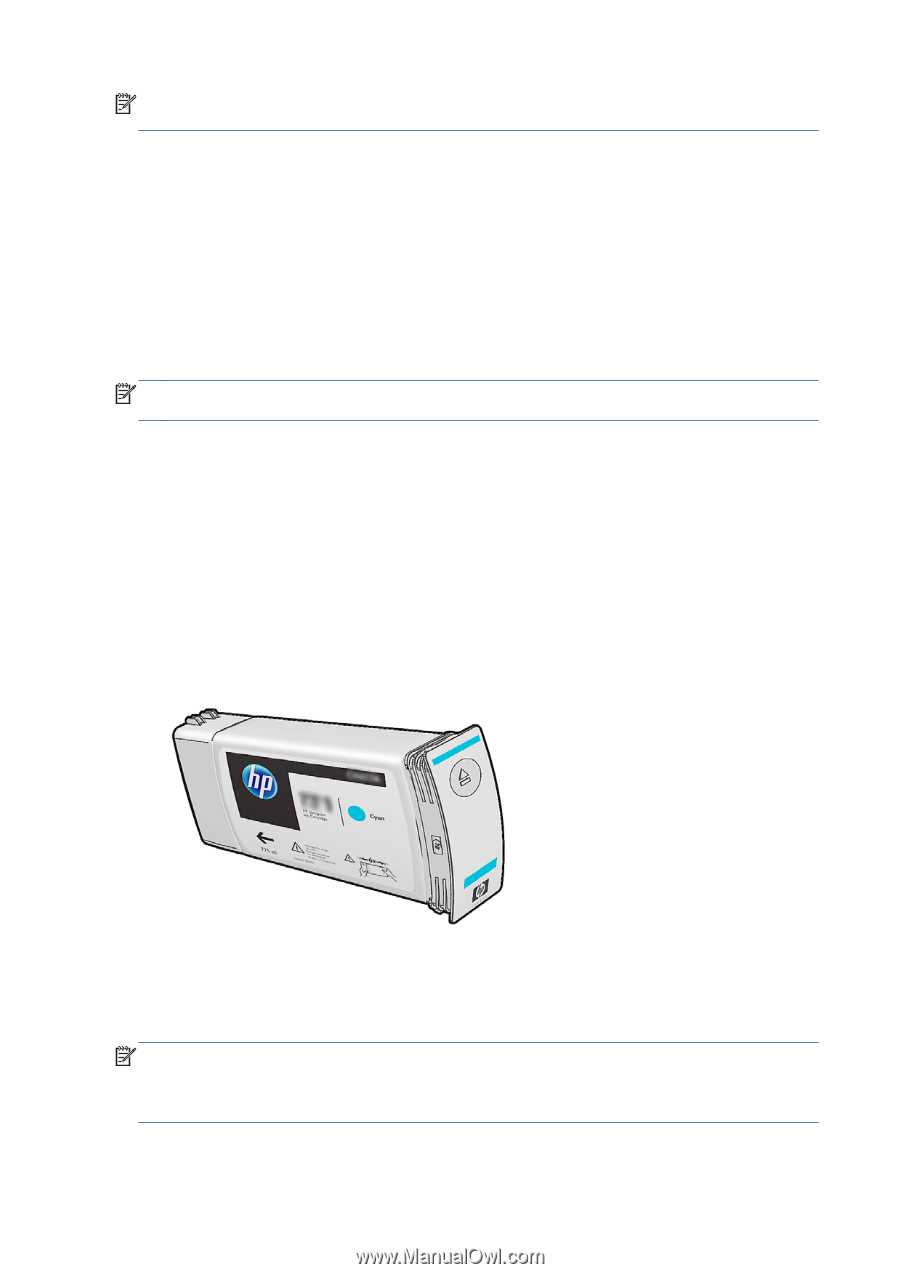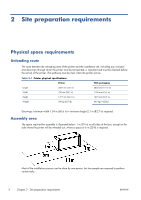HP Designjet L28500 HP Designjet L28500 Printer Series - Site preparation guid - Page 8
RIP workstation characteristics, Networking, Printing supplies, Electrical configuration
 |
View all HP Designjet L28500 manuals
Add to My Manuals
Save this manual to your list of manuals |
Page 8 highlights
NOTE: Maintaining positive air pressure in the print production room will help prevent dust from entering the room. RIP workstation characteristics The RIP computer and RIP software must be provided by the customer. Each RIP has specific requirements. Check with your RIP vendor to find out the requirements for the PC that you'll be using for the RIP station. Make sure that the RIP station is fully functional and ready for installation. Networking You are responsible for all networking requirements, and you must complete the following tasks: NOTE: In order to perform remote support, the printer must have access to the Internet using the LAN connection. ● Have a Gigabit Ethernet network ready for the day of installation. ● Provide a CAT-6 LAN cable to connect the printer to your LAN and RIP workstation. ● Provide a Gigabit Ethernet switch. Printing supplies The following supplies should be purchased in addition to the printer and should be available on the day of installation: ● Six HP 792 ink cartridges, one for each color: black, cyan, magenta, yellow, light cyan and light magenta. ● At least one roll of substrate for printing. Electrical configuration NOTE: An electrician is required for the setup and configuration of the building's electrical system used to power the printer and also for printer installation. Make sure that your electrician is appropriately certified according to local regulations and supplied with all the information regarding the electrical configuration. 4 Chapter 2 Site preparation requirements ENWW