HP Deskjet 630c (English) DJ 630C Printer - Reference Manual - Page 9
Printing Posters
 |
View all HP Deskjet 630c manuals
Add to My Manuals
Save this manual to your list of manuals |
Page 9 highlights
English Printing Posters I want to print... I should... 1. Load paper in the IN tray. 2. Slide the paper guides snugly against the sheets. 3. Choose the print settings that match the type and size of your poster. 4. Print your poster. HP print settings to choose Setup Tab - Paper Type: Plain Paper - Print Quality: Normal - Paper Size: Choose the appropriate size Guidelines to remember • After printing, trim the edges on each sheet and tape the sheets together. If you need information about printing posters, see the electronic User's Guide. Features Tab - Orientation: Choose appropriate orientation - Two-Sided Printing: Unchecked - Poster Printing: Check this box and choose size 2x2, 3x3, or 4x4 9
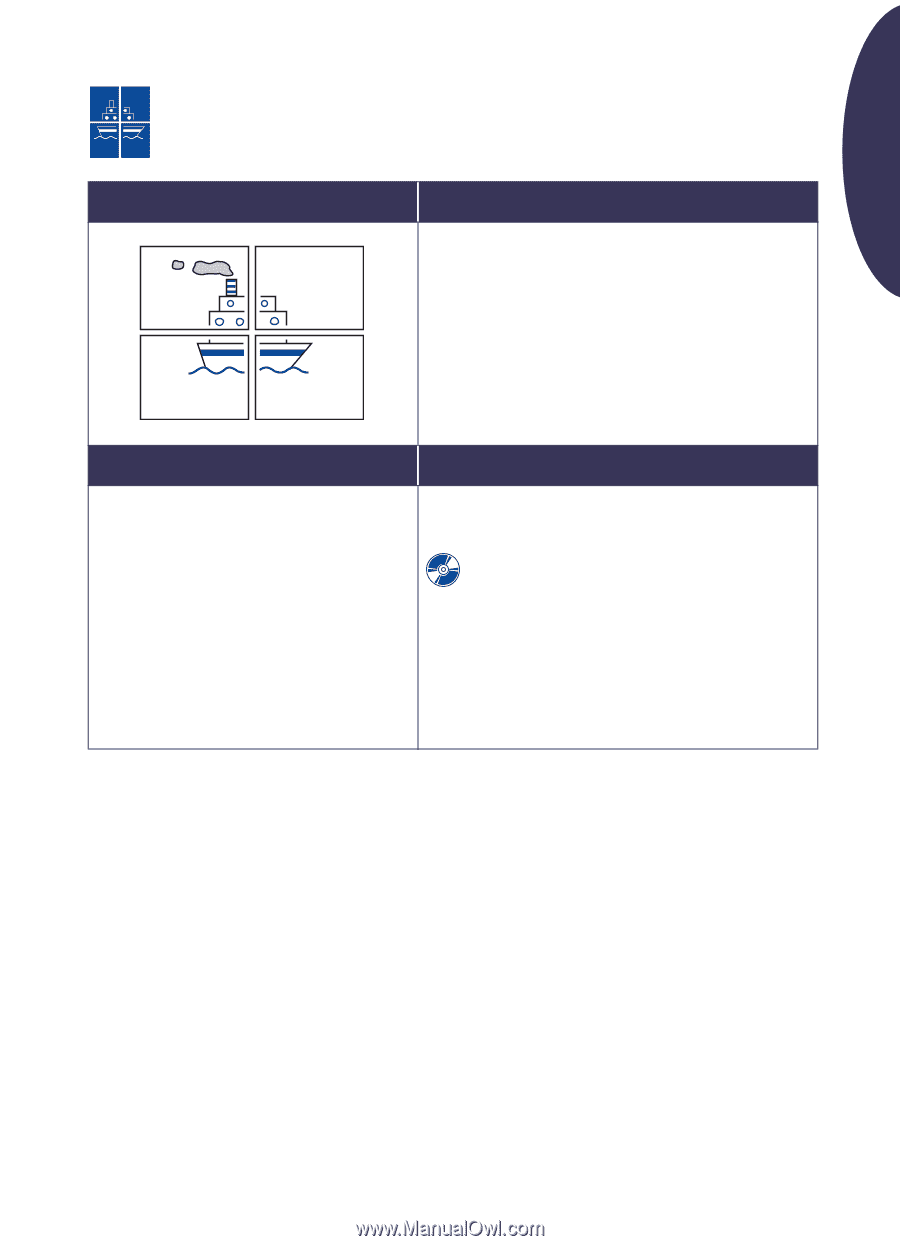
9
English
Printing Posters
I want to print…
I should…
1.
Load paper in the IN tray.
2.
Slide the paper guides snugly against the sheets.
3.
Choose the print settings that match the type and size
of your poster.
4.
Print your poster.
HP print settings to choose
Guidelines to remember
Setup Tab
-
Paper Type:
Plain Paper
-
Print Quality:
Normal
-
Paper Size:
Choose the appropriate size
Features Tab
-
Orientation:
Choose appropriate orientation
-
Two-Sided Printing:
Unchecked
-
Poster Printing:
Check this box and choose size
2x2
,
3x3
, or
4x4
•
After printing, trim the edges on each sheet and tape
the sheets together.
If you need information about printing posters, see
the electronic
User’s Guide
.














