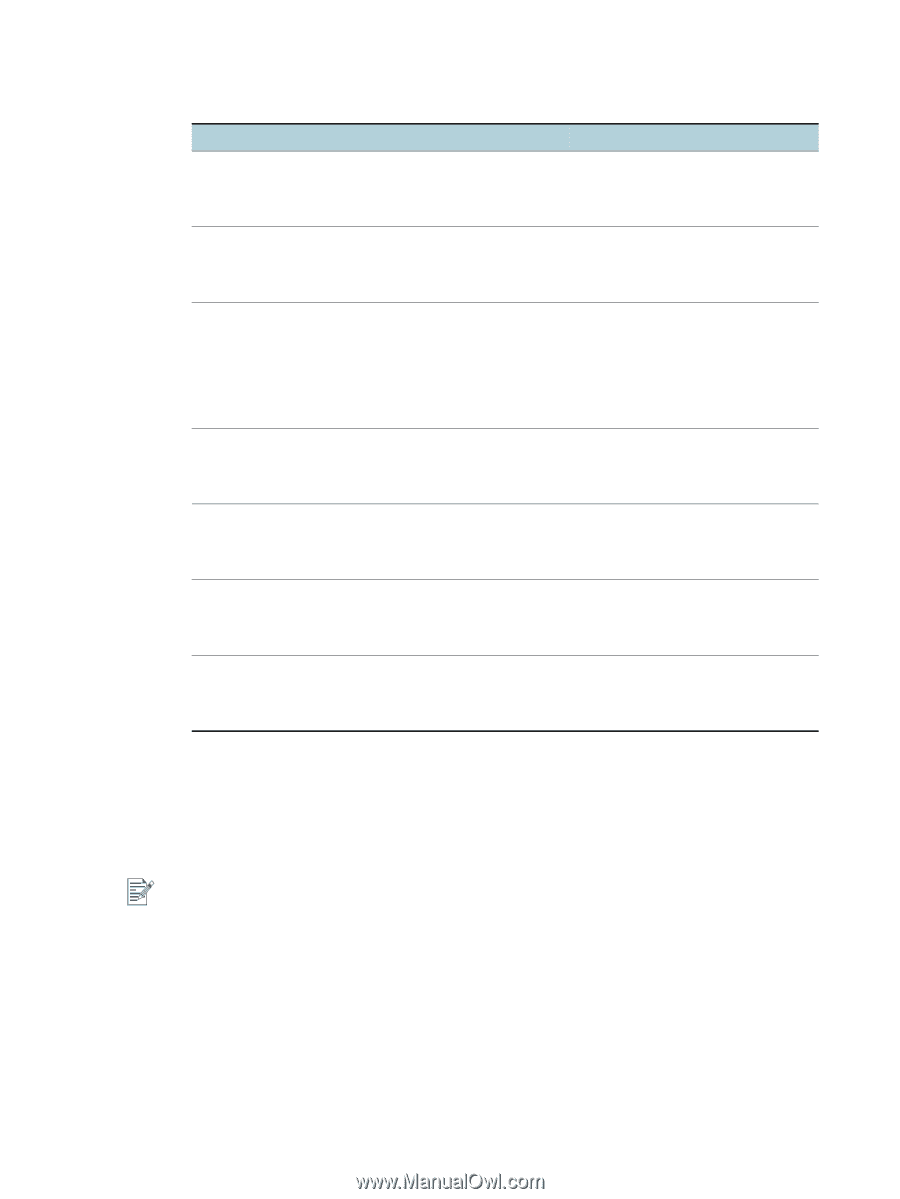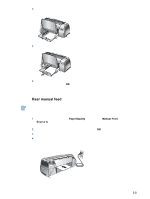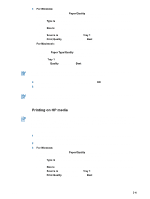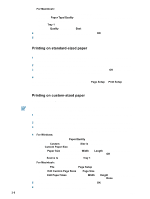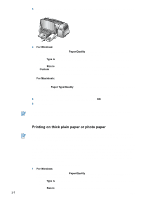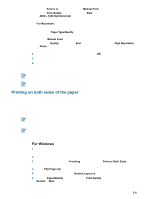HP Deskjet 9300 HP Deskjet 9300 series printer - (English) User Guide - Page 16
Minimum printing margins, Printing on various paper types and sizes, Printing on transparencies - a3 printer
 |
View all HP Deskjet 9300 manuals
Add to My Manuals
Save this manual to your list of manuals |
Page 16 highlights
Minimum printing margins Paper type/size Letter, Legal, and Executive size paper A4-size paper A3, A3+, B4-size paper Ledger/Tabloid (11 by 17 in.) Statement Super B (13 by 19 in.) Banner (Tabloid) Banner (A3) Custom A5, B5-size paper Cards (4 by 6 in., 5 by 8 in., A6) Envelopes (#10, A2, Monarch, DL, C5, C6) Photos (4 by 6 in.) with tear-off tab HP Greeting Card envelopes (4.38 by 6 in.) Banners - Letter size (8.5 by 11 in.) Banners - A4 size (8.27 by 11.7 in.) Minimum printing margins Left: 6.4 mm (0.25 in.) Right: 6.4 mm (0.25 in.) Top: 3 mm (0.12 in.) Bottom: 12.7 mm (0.50 in.) Left: 3.4 mm (0.13 in.) Right: 3.4 mm (0.13 in.) Top: 3 mm (0.12 in.) Bottom: 12.7 mm (0.5 in.) Left: 5.1 mm (0.20 in.) Right: 5.1 mm (0.20 in.) Top: 3 mm (0.12 in.) Bottom: 12.7 mm (0.5 in.) Left: 3.3 mm (0.13 in.) Right: 3.3 mm (0.13 in.) Top: 3 mm (0.12 in.) Bottom: 12.7 mm (0.5 in.) Left: 3 mm (0.12 in.) Right: 3 mm (0.12 in.) Top: 3 mm (0.12 in.) Bottom: 12.7 mm (0.5 in.) Left: 6.4 mm (0.25 in.) Right: 6.4 mm (0.25 in.) Top: 3 mm (0.12 in.) Bottom: 12.7 mm (0.5 in.) Left: 3.4 mm (0.13 in.) Right: 3.4 mm (0.13 in.) Top: 3 mm (0.12 in.) Bottom: 12.7 mm (0.5 in.) Printing on various paper types and sizes Printing on transparencies Use HP Premium Inkjet Transparency Film, which is specifically designed to work with your HP printer. See "HP supplies and accessories" for part numbers and ordering information. To print on transparencies: 1 Insert HP Premium Inkjet Transparency Film, up to 30 sheets, rough-side down and the adhesive strip pointing forward, along the right side of the main paper tray until it stops. 2 Slide the paper width and length adjusters in until they stop at the edges of the transparencies. 3-3 ENWW