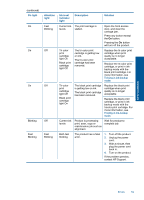HP Deskjet F4500 User Guide - Page 62
Wireless indicator light, Solution - wireless light flashing
 |
View all HP Deskjet F4500 manuals
Add to My Manuals
Save this manual to your list of manuals |
Page 62 highlights
Chapter 9 Wireless indicator light The wireless indicator on the product flashes in special sequences to inform you about various status or error conditions. Refer to the following table for information on solving your error condition based on the wireless indicator flashing on the product. Table 9-1 Wireless indicator light Wireless button light Description Solution Wireless On Blinking Blinking Fast blinking The product is connected to a wireless network. Wireless Protected Setup (WPS) successful. The product can now print wirelessly. The product cannot 1. Check if the wireless connect to a wireless router or access point network. is turned on. No wireless signal 2. Move the product available but wireless closer to the wireless radio on the product is router or access point. turned on. The product is searching for available wireless networks. Wireless Protected Setup (WPS) in progress. Wait for product to connect to an access point. Wireless Protected Setup (WPS) progress error. Press any key to clear the error or wait for one minute. Printing in ink-backup mode Solution: If you receive the ink-backup mode message and two print cartridges are installed in the product, verify that the protective piece of plastic tape has been Solve a problem 60 Solve a problem