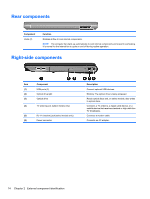HP Dv7-1243cl HP Pavilion dv7 Entertainment PC - Maintenance and Service Guide - Page 25
Left-side components, MMC, Memory Stick MS
 |
View all HP Dv7-1243cl manuals
Add to My Manuals
Save this manual to your list of manuals |
Page 25 highlights
Left-side components Item (1) Component Security cable slot (2) External monitor port (3) Expansion port 3 (4) RJ-45 (network) jack (5) HDMI port (6) eSATA/USB port (7) USB port (8) 1394 port (select models only) (9) Digital Media Slot light (10) Digital Media Slot (11) ExpressCard slot Description Attaches an optional security cable to the computer. NOTE: The security cable is designed to act as a deterrent, but it may not prevent the computer from being mishandled or stolen. Connects an external VGA monitor or projector. Connects the computer to an optional docking device or an optional expansion product. NOTE: The computer has only one expansion port. The term expansion port 3 describes the type of expansion port. Connects a network cable. Connects an optional video or audio device, such as a high-definition television, or any compatible digital or audio component. Connects an optional high-performance eSATA component, such as an eSATA external hard drive, or an optional USB device. Connects an optional USB device. Connects an optional IEEE 1394 or 1394a device, such as a camcorder. On: A digital card is being accessed. Supports the following optional digital card formats: Secure Digital (SD) Memory Card, MultiMediaCard (MMC), Memory Stick (MS), Memory Stick Pro (MSP), xD-Picture Card (XD), xD-Picture Card (XD) Type H, xD-Picture Card (XD) Type M. Supports optional ExpressCard/54 cards. Left-side components 15