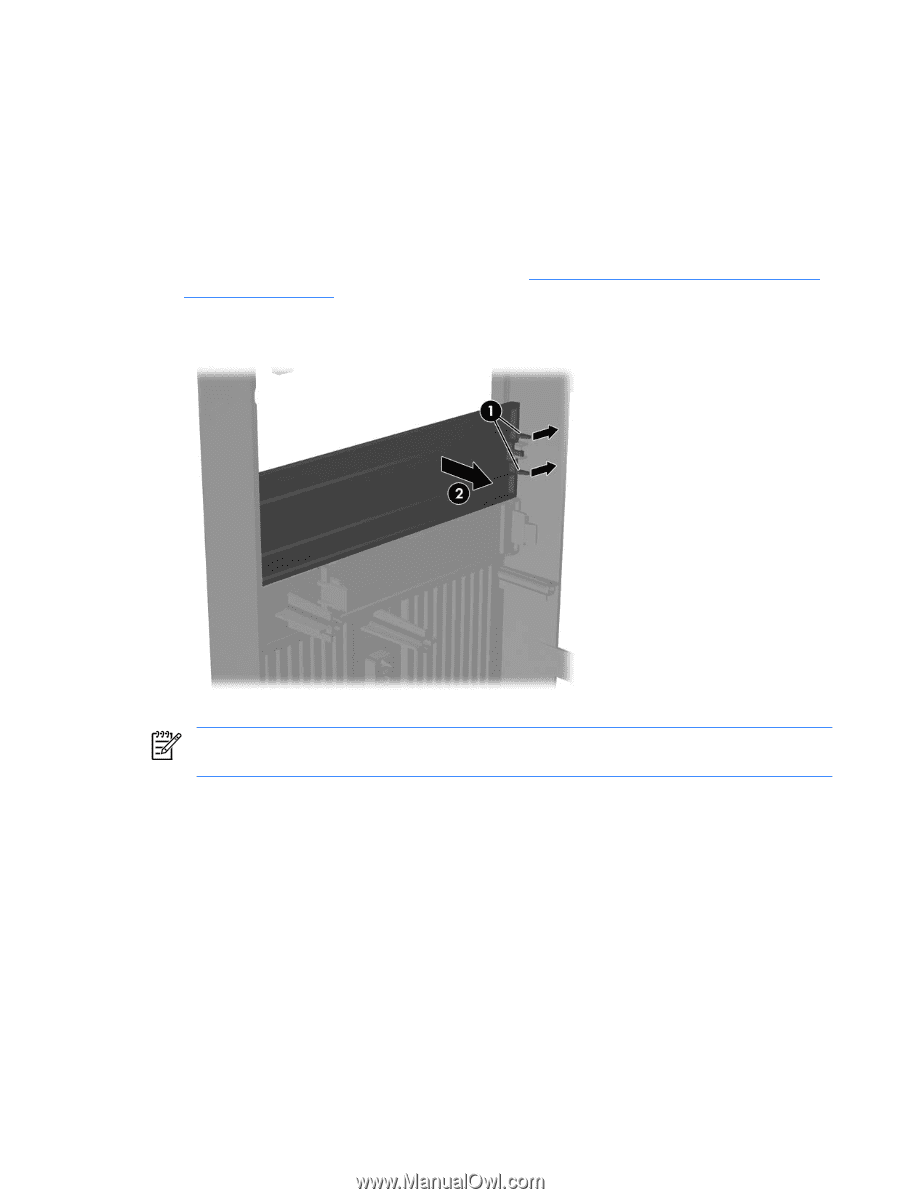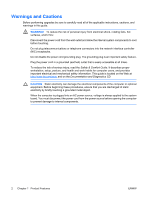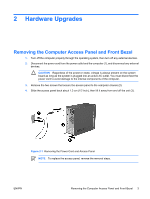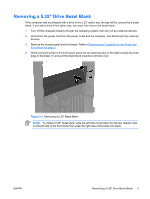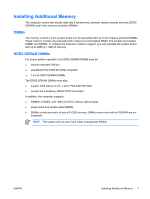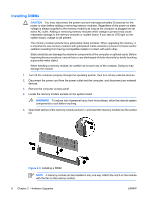HP Dx2250 Hardware Reference Guide - dx2250 MT - Page 11
Removing a 5.25\, Removing a 5.25 Bezel Blank - front cover
 |
UPC - 883585243983
View all HP Dx2250 manuals
Add to My Manuals
Save this manual to your list of manuals |
Page 11 highlights
Removing a 5.25" Drive Bezel Blank If the computer was not shipped with a drive in the 5.25" option bay, the bay will be covered by a bezel blank. If you add a drive to the option bay, you must first remove the bezel blank. 1. Turn off the computer properly through the operating system, then turn off any external devices. 2. Disconnect the power cord from the power outlet and the computer, and disconnect any external devices. 3. Remove the access panel and front bezel. Refer to Removing the Computer Access Panel and Front Bezel on page 3. 4. While facing the inside of the front bezel, press the two retaining tabs on the right towards the outer edge of the bezel (1) and pull the bezel blank inwards to remove it (2). Figure 2-3 Removing a 5.25" Bezel Blank NOTE To install a 5.25" bezel blank, slide the left side of the blank into the two retainer slots on the left side of the front bezel then snap the right side of the blank into place. ENWW Removing a 5.25" Drive Bezel Blank 5