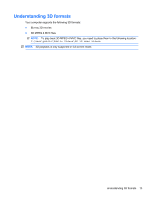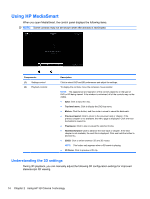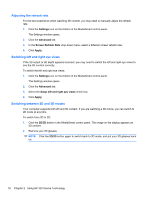HP ENVY 17-1100 HP ENVY17 3D Getting Started - Windows 7 - Page 29
Caring for the 3D glasses, Using the nose pieces
 |
View all HP ENVY 17-1100 manuals
Add to My Manuals
Save this manual to your list of manuals |
Page 29 highlights
Caring for the 3D glasses Using the nose pieces The 3D glasses come with 3 nose pieces in different sizes. One nose piece is installed at the factory and two additional nose pieces ship with the glasses. Try on the glasses, and change the nose piece if needed to find a comfortable fit. You can also wear the glasses without a nose piece if needed. NOTE: The 3D glasses are designed to fit over most standard prescription glasses. ▲ To add a nose piece, insert the nose piece onto the glasses. To remove a nose piece, pull the nose piece away from the glasses. 18 Chapter 2 Using HP 3D Cinema Technology

Caring for the 3D glasses
Using the nose pieces
The 3D glasses come with 3 nose pieces in different sizes. One nose piece is installed at the factory
and two additional nose pieces ship with the glasses. Try on the glasses, and change the nose piece
if needed to find a comfortable fit. You can also wear the glasses without a nose piece if needed.
NOTE:
The 3D glasses are designed to fit over most standard prescription glasses.
▲
To add a nose piece, insert the nose piece onto the glasses. To remove a nose piece, pull the
nose piece away from the glasses.
18
Chapter 2
Using HP 3D Cinema Technology