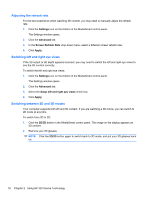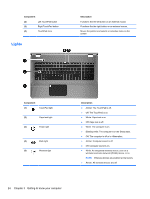HP ENVY 17-1100 HP ENVY17 3D Getting Started - Windows 7 - Page 31
Cleaning the 3D glasses, Handling the glasses
 |
View all HP ENVY 17-1100 manuals
Add to My Manuals
Save this manual to your list of manuals |
Page 31 highlights
Cleaning the 3D glasses To remove smudges and lint, frequently clean the 3D glasses with a soft, damp, lint-free cloth. The cloth can be dampened with mild cleaning agents with less than 10% alcohol. CAUTION: To prevent permanent damage to the 3D glasses: Do not use paper-based towels, because they can scratch the lenses. Do not spray cleaning fluids or chemicals directly on the lenses. Do not use ammonia-based cleaning products. Handling the glasses The 3D glasses are durable but sensitive to physical pressure, and need to be handled with care. The 3D glasses should be held by the frame in order to avoid getting fingerprints on the lenses. When you are not using the 3D glasses, store them in the protective bag. CAUTION: To prevent the lenses from cracking, never twist or rotate the 3D glasses. 20 Chapter 2 Using HP 3D Cinema Technology