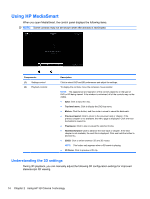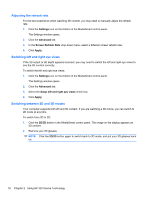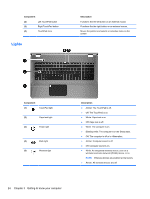HP ENVY 17-1100 HP ENVY17 3D Getting Started - Windows 7 - Page 30
Replacing the battery, down, and then remove the used battery
 |
View all HP ENVY 17-1100 manuals
Add to My Manuals
Save this manual to your list of manuals |
Page 30 highlights
Replacing the battery The battery in the 3D glasses ships preinstalled in the battery compartment and provides approximately 180 hours of 3D viewing time. HP recommends that the battery be replaced once a year. The glasses can stay in Standby mode for up to one year. The 3D glasses use a basic CR2032 type battery. These batteries can easily be replaced and can be purchased anywhere batteries are sold. To replace the battery: 1. Slide the battery compartment cover (1) down, and then remove the used battery (2). 2. Insert the new battery (1) with the positive (+) side facing the battery compartment cover, and then replace the battery compartment cover (2). Caring for the 3D glasses 19

Replacing the battery
The battery in the 3D glasses ships preinstalled in the battery compartment and provides
approximately 180 hours of 3D viewing time. HP recommends that the battery be replaced once a
year. The glasses can stay in Standby mode for up to one year. The 3D glasses use a basic CR2032
type battery. These batteries can easily be replaced and can be purchased anywhere batteries are
sold.
To replace the battery:
1.
Slide the battery compartment cover
(1)
down, and then remove the used battery
(2)
.
2.
Insert the new battery
(1)
with the positive (+) side facing the battery compartment cover, and
then replace the battery compartment cover
(2)
.
Caring for the 3D glasses
19