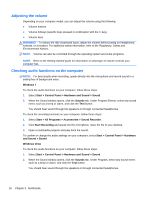HP EliteBook 8460p Reference Guide - Page 28
Webcam (select models only), Start > Help and Support
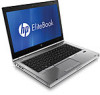 |
View all HP EliteBook 8460p manuals
Add to My Manuals
Save this manual to your list of manuals |
Page 28 highlights
Webcam (select models only) Some computers include an integrated webcam. With the preinstalled software, you can use the webcam to take a photo or record a video. You can preview and save the photo or video recording. The webcam software enables you to experiment with the following features: ● Capturing and sharing video ● Streaming video with instant message software ● Taking still photos For information on how to access the webcam, refer to the Getting Started guide. For information on using the webcam, select Start > Help and Support. 18 Chapter 3 Multimedia

Webcam (select models only)
Some computers include an integrated webcam. With the preinstalled software, you can use the
webcam to take a photo or record a video. You can preview and save the photo or video recording.
The webcam software enables you to experiment with the following features:
●
Capturing and sharing video
●
Streaming video with instant message software
●
Taking still photos
For information on how to access the webcam, refer to the
Getting Started
guide. For information on
using the webcam, select
Start > Help and Support
.
18
Chapter 3
Multimedia