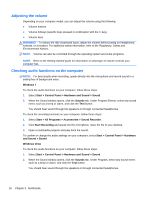HP EliteBook 8460p Reference Guide - Page 29
Video, VGA, Getting Started, Getting, Started - hdmi
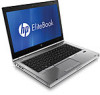 |
View all HP EliteBook 8460p manuals
Add to My Manuals
Save this manual to your list of manuals |
Page 29 highlights
Video Your computer may have one or more of the following external video ports: ● VGA ● HDMI (High Definition Multimedia Interface) NOTE: Refer to the Getting Started guide for information about your computer's video ports. VGA The external monitor port, or VGA port, is an analog display interface that connects an external VGA display device such as an external VGA monitor or a VGA projector to the computer. ▲ To connect a VGA display device, connect the device cable to the external monitor port. NOTE: For product-specific instructions on switching the screen image, refer to your Getting Started guide. Video 19

Video
Your computer may have one or more of the following external video ports:
●
VGA
●
HDMI (High Definition Multimedia Interface)
NOTE:
Refer to the
Getting Started
guide for information about your computer's video ports.
VGA
The external monitor port, or VGA port, is an analog display interface that connects an external VGA
display device such as an external VGA monitor or a VGA projector to the computer.
▲
To connect a VGA display device, connect the device cable to the external monitor port.
NOTE:
For product-specific instructions on switching the screen image, refer to your
Getting
Started
guide.
Video
19