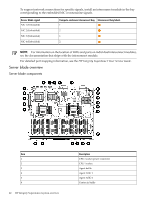HP Integrity Superdome 2 HP Integrity Superdome 2 Site Preparation Guide (AH33 - Page 17
HP Integrity Superdome 2 Onboard Administrator module components, Serial RS232 DB-9 connector with PC
 |
View all HP Integrity Superdome 2 manuals
Add to My Manuals
Save this manual to your list of manuals |
Page 17 highlights
HP Integrity Superdome 2 Onboard Administrator module components Item Name Description 1 Reset button - 2 OA/iLO management port Ethernet 100BaseT RJ45 connector, which provides Ethernet access to the Onboard Administrator and the iLO on each blade. Also supports interconnect modules with management processors configured to use the enclosure management network. Also supports GbE. 3 UID LED Blue = UID on 4 Active Onboard Administrator LED Indicates which Onboard Administrator is active 5 Health LED Green = OK Red = Critical error 6 USB USB 2.0 Type A connector used for connecting the Enclosure DVD module. Connects to the USB mini-A port on the GPSM. NOTE: You must connect the USB cable between the OA module and the GPSM to ensure proper system functionality. 7 Serial connector Serial RS232 DB-9 connector with PC standard pinout. Connect a computer with a null-modem serial cable to the Onboard Administrator command line interface (CLI). 8 VGA VGA DB-15 connector with PC standard pinout. To access the KVM menu or Onboard Administrator CLI, connect a VGA monitor or rack KVM monitor for enclosure KVM. Component overview 17