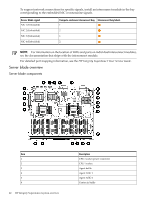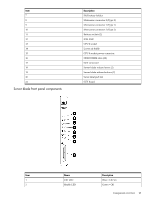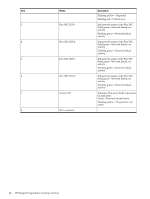HP Integrity Superdome 2 HP Integrity Superdome 2 Site Preparation Guide (AH33 - Page 19
GPSM LEDs and components, If the Link Cable Status LED is green
 |
View all HP Integrity Superdome 2 manuals
Add to My Manuals
Save this manual to your list of manuals |
Page 19 highlights
Item Name Description Flashing red = Critical error 1 Solid green = Link OK, transmitting at full bandwidth Flashing green = Link OK, no activity Solid yellow = No link Alternating green/yellow = Link OK, transmitting at reduced bandwidth CAUTION: If the Link Cable Status LED is green, flashing green or alternating green and yellow, do not disconnect the Flex-connect cable. GPSM LEDs and components Item Name Description 1 Door display power connector 2 UID LED Blue = UID on 3 Health LED Green = OK Flashing yellow = Degraded Flashing red = Critical error 4 CAMNet connector 1 Collision and Activity LEDs detailed below. 5 CAMNet connector 2 Collision and Activity LEDs detailed below. 6 CAMNet connector 3 Collision and Activity LEDs detailed below. 7 CAMNet connector 4 Collision and Activity LEDs detailed below. 8 CAMNet connector 5 Collision and Activity LEDs detailed below. 9 CAMNet connector 6 Collision and Activity LEDs detailed below. 10 CAMNet connector 7 Collision and Activity LEDs detailed below. Component overview 19