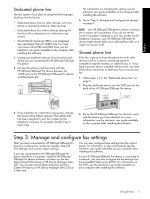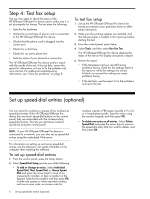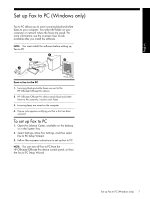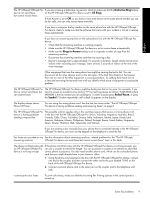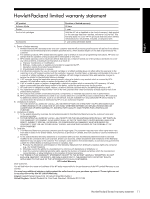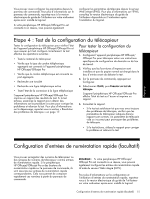HP J4580 Fax Getting Started Guide - Page 10
Make sure Fax to PC is activated and the computer is con d to receive faxes. - problems
 |
UPC - 883585633531
View all HP J4580 manuals
Add to My Manuals
Save this manual to your list of manuals |
Page 10 highlights
I cannot save color copies to Fax to PC does not support saving color copies to a computer. the computer I cannot receive faxes on my computer Check the taskbar and ensure that HP Digital Imaging monitor is turned on at all times. Make sure Fax to PC is activated and the computer is configured to receive faxes. If the computer receiving faxes is different from the one used for setup, both computers should be switched on at all times. 10 Solve fax problems
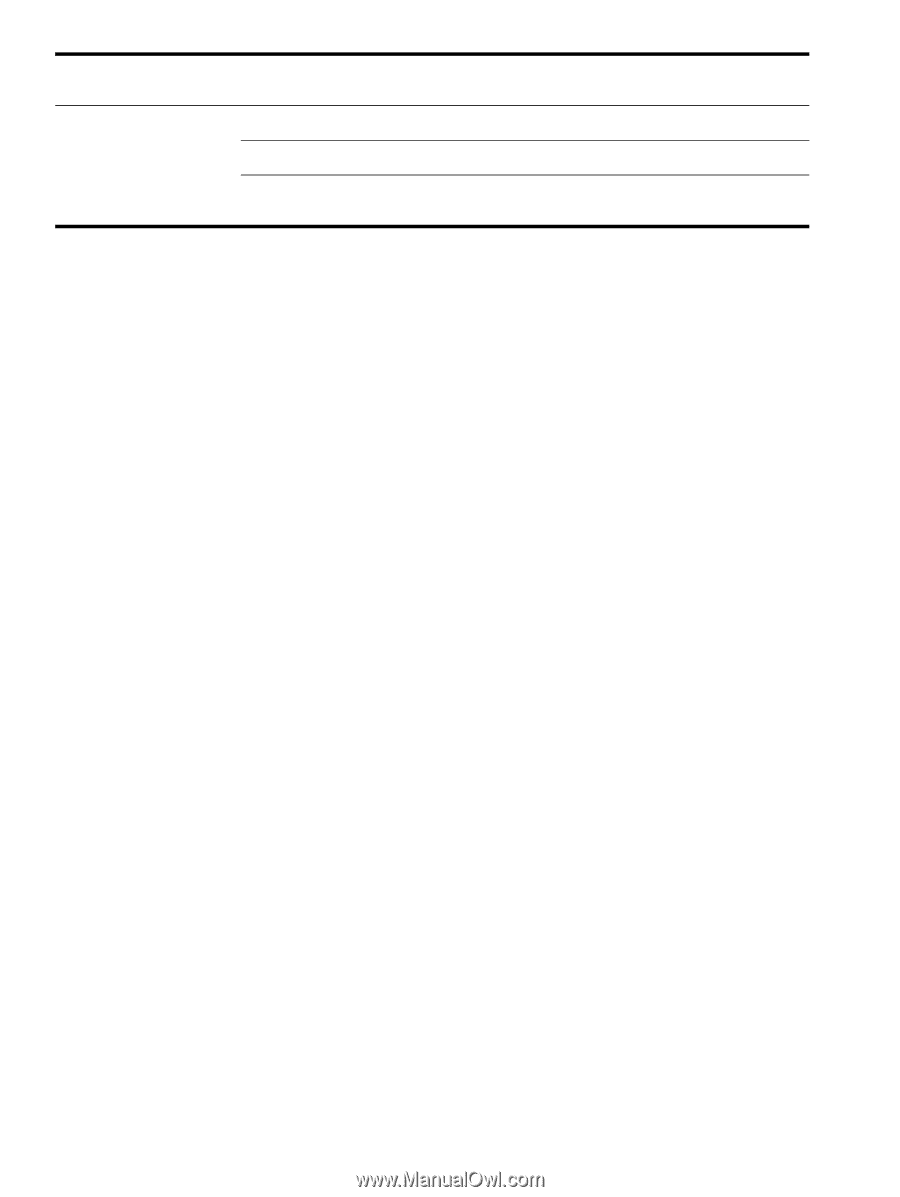
Solve fax problems
10
I cannot save color copies to
the computer
Fax to PC does not support saving color copies to a computer.
I cannot receive faxes on my
computer
Check the taskbar and ensure that HP Digital Imaging monitor is turned on at all times.
Make sure Fax to PC is activated and the computer is configured to receive faxes.
If the computer receiving faxes is different from the one used for setup, both computers should be
switched on at all times.