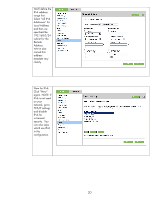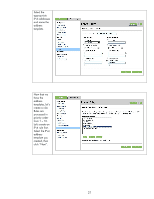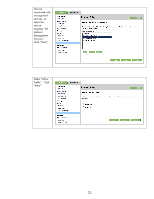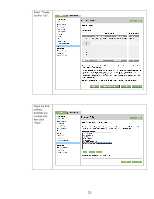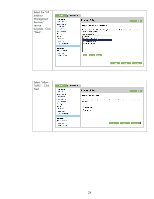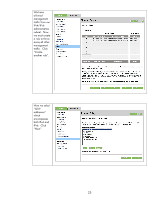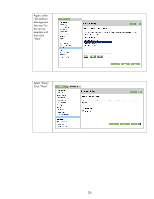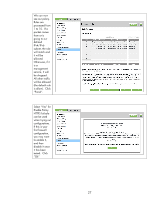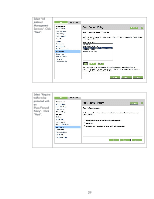HP Jetdirect 610n HP Jetdirect Security Guidelines - Page 25
a rule to throw, away all other
 |
View all HP Jetdirect 610n manuals
Add to My Manuals
Save this manual to your list of manuals |
Page 25 highlights
We have allowed management traffic from our IPv4/IPv6 administrative subnet. Now we must create a rule to throw away all other management traffic. Click "Create another rule". Here we select "All IP addresses" which encompasses both IPv4 and IPv6. Click "Next". 25
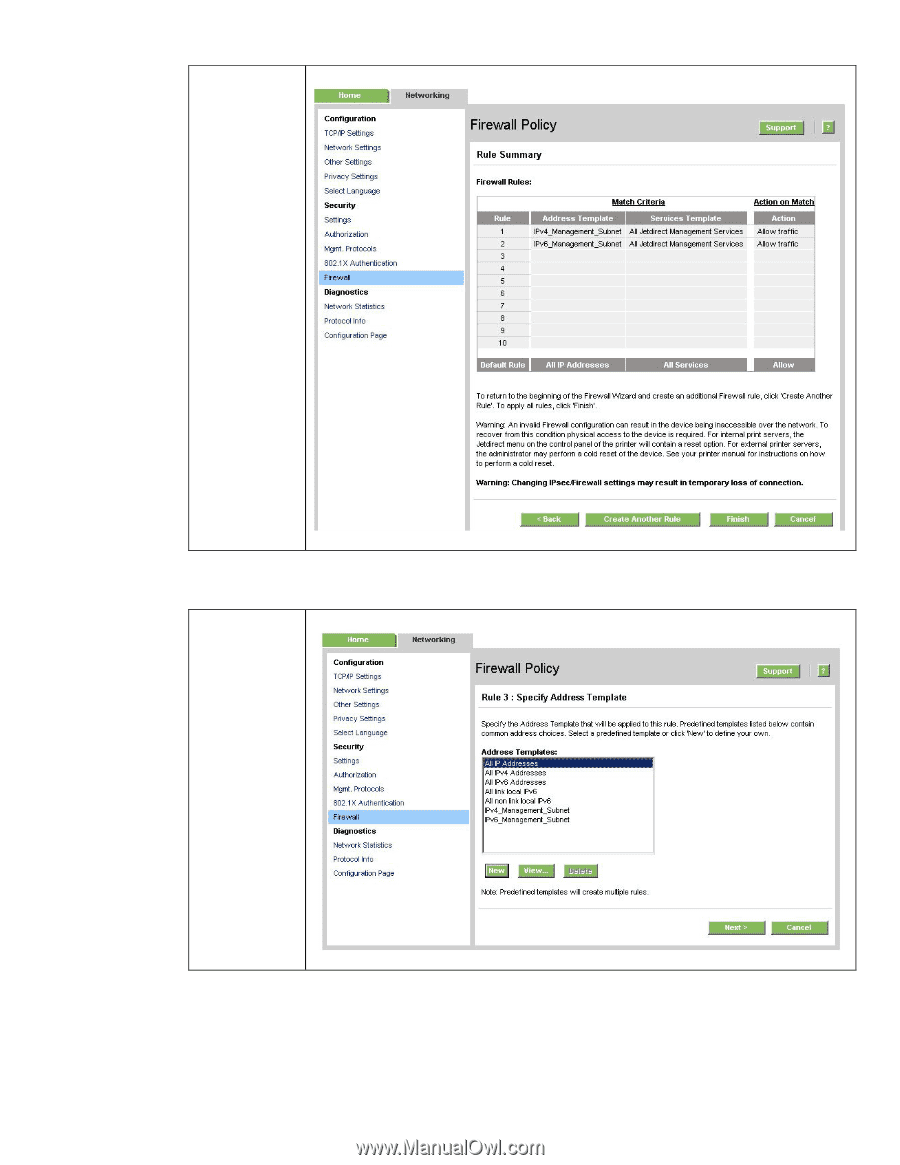
We have
allowed
management
traffic from our
IPv4/IPv6
administrative
subnet.
Now
we must create
a rule to throw
away all other
management
traffic.
Click
“Create
another rule”.
Here we select
“All IP
addresses”
which
encompasses
both IPv4 and
IPv6.
Click
“Next”.
25