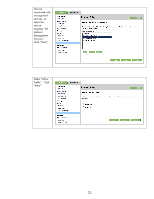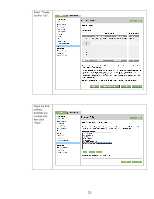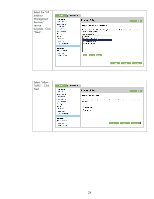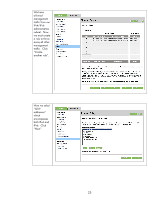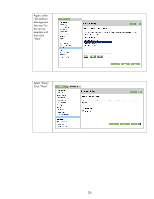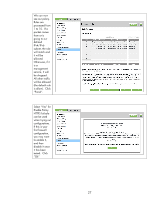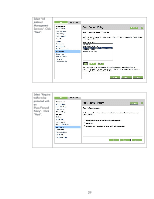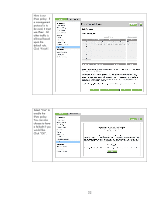HP Jetdirect 610n HP Jetdirect Security Guidelines - Page 27
Select Yes for, Enable Policy.
 |
View all HP Jetdirect 610n manuals
Add to My Manuals
Save this manual to your list of manuals |
Page 27 highlights
We can now see our policy. Rules are processed from 1 to 10. If a packet comes from or is going to our defined IPv4/IPv6 subnet, the rule will match and it will be allowed. Otherwise, if it is a management service, it will be dropped. All other traffic will be allowed (the default rule is allow). Click "Finish". Select "Yes" for Enable Policy. HTTPS failsafe can be used when trying out configurations. If this is your first firewall configuration, you may want to enable it, and then disable it once it has been tested. Click "Ok" 27
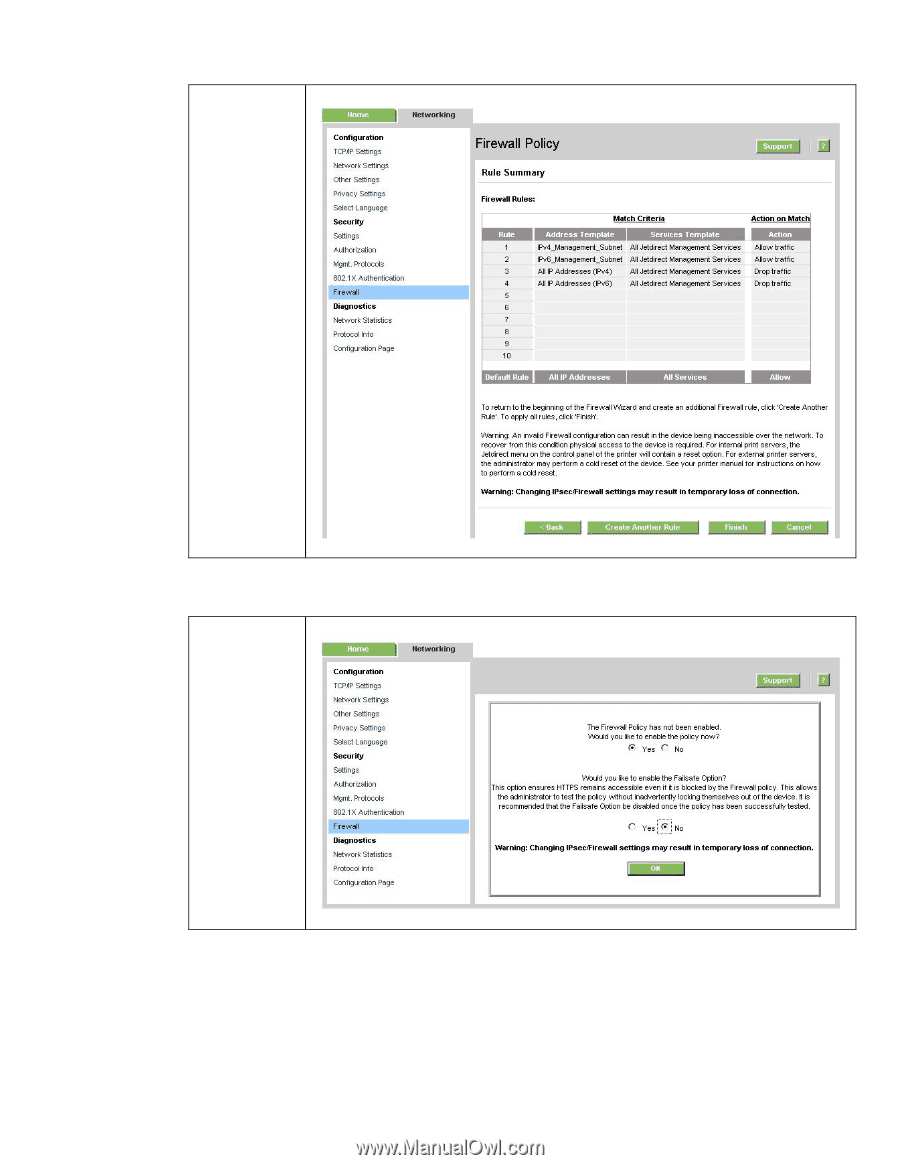
We can now
see our policy.
Rules are
processed from
1 to 10.
If a
packet comes
from or is
going to our
defined
IPv4/IPv6
subnet, the rule
will match and
it will be
allowed.
Otherwise, if it
is a
management
service, it will
be dropped.
All other traffic
will be allowed
(the default rule
is allow).
Click
“Finish”.
Select “Yes” for
Enable Policy.
HTTPS failsafe
can be used
when trying out
configurations.
If this is your
first firewall
configuration,
you may want
to enable it,
and then
disable it once
it has been
tested.
Click
“Ok”
27