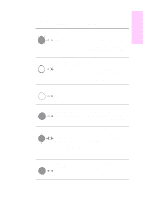HP LaserJet 1100 HP LaserJet 1100 Printer - Quick Reference Guide - Page 14
Clearing printer paper - paper jam
 |
View all HP LaserJet 1100 manuals
Add to My Manuals
Save this manual to your list of manuals |
Page 14 highlights
Clearing printer paper jams Occasionally, paper can become jammed while printing. Following is a list of some possible causes: q The media was loaded incorrectly. q The paper-output lever was adjusted while a job was printing. q The printer door was opened while a job was printing. q The media being used does not meet HP specifications. q The media used was smaller than 76.2 x 127 mm (3 x 5 in.). Paper input tray areas Pull the page from the paper input tray side until it is fully removed. Paper output paths If the page is sticking out of the paper output path, pull it until it is fully removed. Note Loose toner may remain in the printer after a paper jam. This will clear after a few sheets have printed. 10 EN

10
EN
Clearing printer paper
jams
Occasionally, paper can become
jammed while printing. Following is a list
of some possible causes:
●
The media was loaded incorrectly.
●
The paper-output lever was adjusted
while a job was printing.
●
The printer door was opened while a
job was printing.
●
The media being used does not
meet HP specifications.
●
The media used was smaller than
76.2 x 127 mm (3 x 5 in.).
Paper input tray areas
Pull the page from the paper input tray
side until it is fully removed.
Paper output paths
If the page is sticking out of the paper
output path, pull it until it is fully
removed.
Note
Loose toner may remain in the printer
after a paper jam. This will clear after a
few sheets have printed.