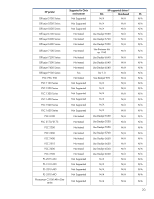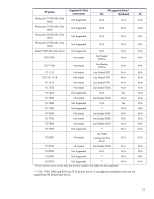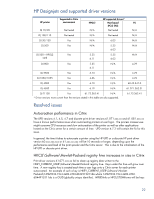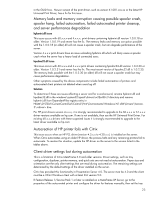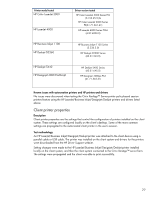HP LaserJet 1220 HP Printers - Supported Citrix Presentation Server environmen - Page 25
check the LaserJet, Business Inkjet, Deskjet, and Ink-based All-in-One and Photosmart printer s - scanner
 |
View all HP LaserJet 1220 manuals
Add to My Manuals
Save this manual to your list of manuals |
Page 25 highlights
check the LaserJet, Business Inkjet, Deskjet, and Ink-based All-in-One and Photosmart printer sections of this white paper. All support for a printer and print driver is claimed by HP and provided by HP. Question: How do I configure my Citrix server to map print drivers, use and configure the Citrix UPD, or configure and session network printers? Answer: Consult the Citrix Advanced Concept Guide and other online documentation from citrix.com. Question: Why do my autocreated printer settings not reflect the correct printer settings from my client printers? Answer: Citrix Presentation Server 4.0/4.5 and XenApp 5.0 and the Citrix UPD have the ability to read the local printer settings from the client. The server must be at least 4.0 and the client must be a 32-bit or x64 Windows client with at least ICA version 9.0. Question: Can I use my All-in-One, mfp, or scanner connected to my client to scan to applications within my Citrix ICA session? Answer: Yes. Citrix Presentation Server 4.0 /4.5 or XenApp 5.0 with a 32-bit or x64 Windows client and ICA 9.0 supports TWAIN devices directly connected to the client. Question: Where can I download the Windows Server 2003 driver for Deskjet, PSC, Officejet, and Photosmart printers? Answer: HP does not develop Microsoft Windows Server 2003 drivers for consumer based inkjet products. Microsoft recommends using XP drivers which should work without issue. 25