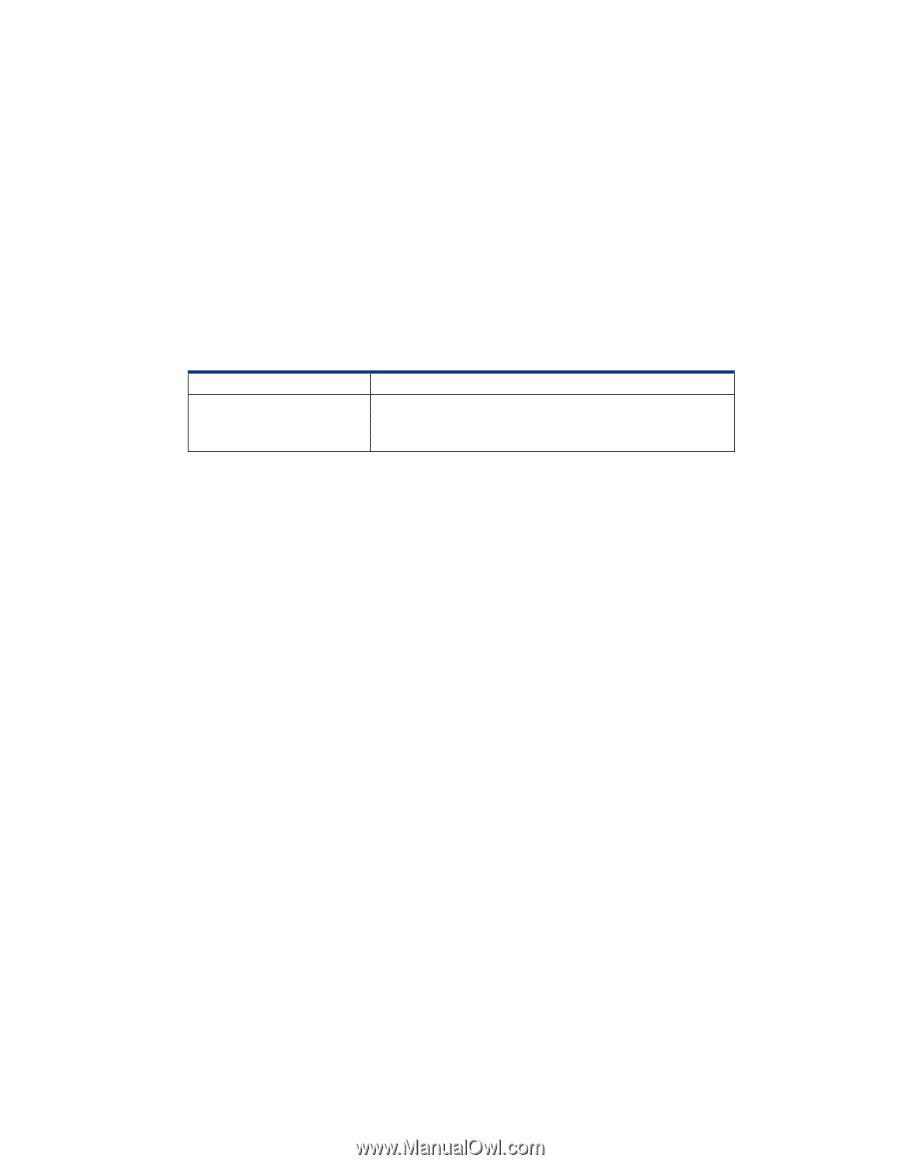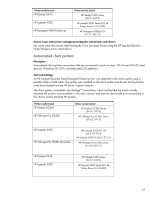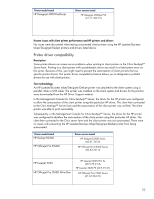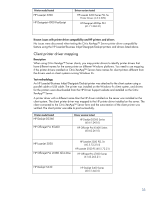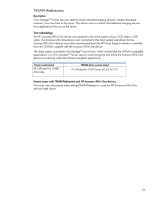HP LaserJet 1220 HP Printers - Supported Citrix Presentation Server environmen - Page 36
TWAIN Redirection, Description, Test methodology - scan
 |
View all HP LaserJet 1220 manuals
Add to My Manuals
Save this manual to your list of manuals |
Page 36 highlights
TWAIN Redirection Description Citrix XenApp™ Server can now redirect client-connected imaging devices, notably document scanners, from the client to the server. This allows users to control client-attached imaging devices from applications that run on the server. Test methodology An HP Scanners/All-in-One device was attached to the client system using a SCSI cable or USB cable. The Scanner/All-in-One device was connected to the client system and drivers for the Scanner/All-in-One device were either downloaded from the HP Driver Support website or installed from the CD-ROM supplied with the Scanner/All-in-One device. The client system connected to the XenApp™ server farm, which verified that the TWAIN compatible applications in a Citrix XenApp™ Server session could recognize and utilize the Scanner/All-in-One device for scanning within the TWAIN compliant application. Printer model tested HP Officejet Pro L7680 All-in-One TWAIN driver version tested HP Officejet Pro L7600 Series (61.63.263.21) Known issues with TWAIN Redirection and HP Scanners/All-in-One devices. No issues were discovered when testing TWAIN Redirection using the HP Scanners/All-in-One devices listed above. 36