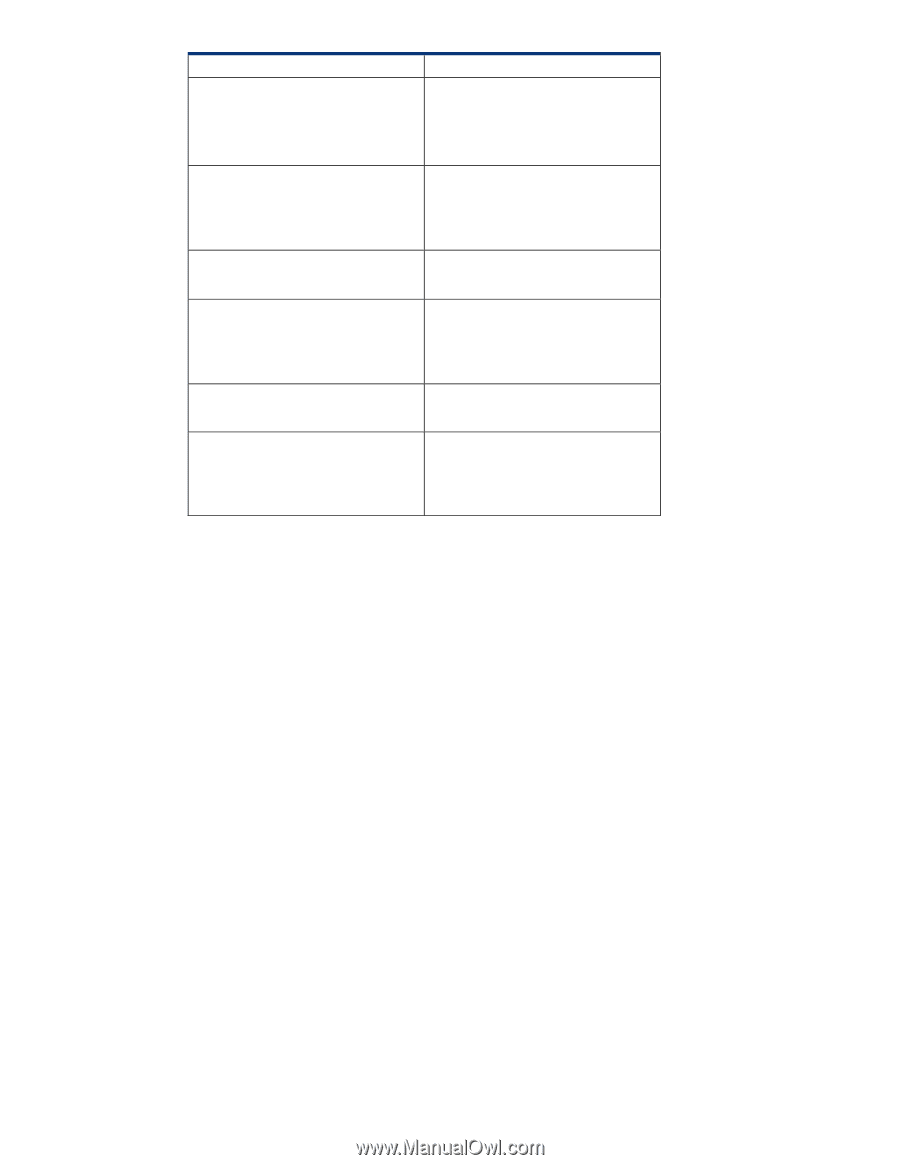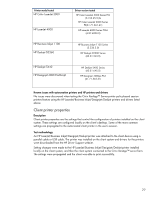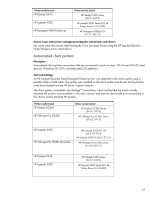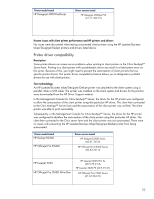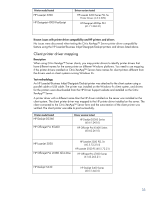HP LaserJet 1220 HP Printers - Supported Citrix Presentation Server environmen - Page 29
Known issues with autocreation printers and HP printers and drivers, Client printer properties - series driver
 |
View all HP LaserJet 1220 manuals
Add to My Manuals
Save this manual to your list of manuals |
Page 29 highlights
Printer model tested HP Color LaserJet 3000 HP LaserJet 4000 Driver version tested HP Color LaserJet 3000 Series PCL (61.53.25.9) & HP Color LaserJet 3000 Series PS(61.71.661.41) HP LaserJet 4000 Series PCL6 (4.27.4000.0) HP Business Inkjet 1100 HP Deskjet D2360 HP Business Inkjet 1100 Series (2.236.2.0) HP Deskjet D2300 Series (60.61.243.0) HP Deskjet 5440 HP Designjet 4000 PostScript HP Deskjet 5400 Series (60.51.645.0) HP Designjet 4000ps PS3 (61.71.362.31) Known issues with autocreation printers and HP printers and drivers No issues were discovered when testing the Citrix XenApp™ Server printer policy-based session printers feature using the HP LaserJet/Business Inkjet/Designjet/Deskjet printers and drivers listed above. Client printer properties Description Client printer properties are the settings that control the configuration of printers installed on the client system. These settings are configured locally on the client's desktop. Some of the more common settings are propagated to the autocreated client printer in the user's session. Test methodology An HP LaserJet/Business Inkjet/Designjet/Deskjet printer was attached to the client device using a parallel cable or USB cable. The printer was installed on the client system and drivers for the printers were downloaded from the HP Driver Support website. Setting changes were made to the HP LaserJet/Business Inkjet/Designjet/Deskjet printer installed locally on the client system, and then the client system connected to the Citrix XenApp™ server farm. The settings were propagated and the client was able to print successfully. 29