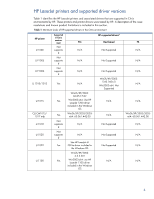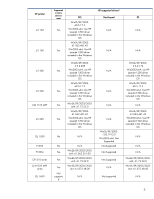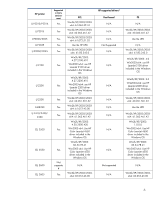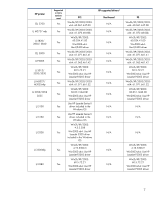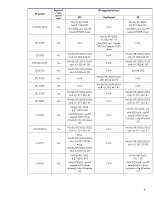HP LaserJet 1220 HP Printers - Supported Citrix Presentation Server environmen - Page 3
Testing performed by HP, Feature Testing, Stress Testing - windows 7
 |
View all HP LaserJet 1220 manuals
Add to My Manuals
Save this manual to your list of manuals |
Page 3 highlights
Testing performed by HP HP performs Windows Server/Citrix Server testing on its print drivers and is confident in the stability and functionality of the driver versions mentioned in this article. HP also screens all driver releases to verify that the drivers are free of memory leaks and memory allocation issues. HP has selected a combination of LaserJet, Business Inkjet, and Deskjet printers for Citrix to test that serve as a representative test sample for all printers in the HP printer family. Because the driver code bases of these printers are common to all printers in the HP printer family, the Citrix testing of these select printers translates to all other HP printers. All HP printers and their associated printer drivers listed in this document are supported by HP in Citrix environments. HP supports only the driver on the Citrix Server and no other components from the CD or printing system. Feature Testing The HP test team installs the print driver on the Citrix Server, logs into a Citrix session, and verifies that printing is successful to client printers and network printers. The feature testing performed by HP is very similar to the Citrix Interoperability Test Kit for the Citrix Ready program. In addition to the feature testing that is part of the Citrix Ready program, HP performs stress testing of its print drivers. Stress Testing HP performs stress testing of its print drivers in both Citrix and non-Citrix environments. HP tests its print drivers with the StressPrinters tool provided by Citrix to simulate a user logon where multiple printers are autocreated concurrently. HP also employs other printing stress suites to ensure its drivers are compatible and stable in Citrix environments. 3