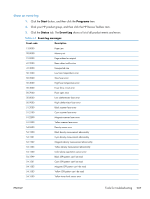HP LaserJet Pro 100 HP LaserJet Pro 100 Color MFP M175 - Software Technical Re - Page 229
Device Status HP Device, HP Device Toolbox - troubleshooting guide
 |
View all HP LaserJet Pro 100 manuals
Add to My Manuals
Save this manual to your list of manuals |
Page 229 highlights
Index A accessories, automatic configuration 18 Adobe Acrobat Reader printing PDF files without 198 viewing documentation 3 Advanced page, HP Device Toolbox (Windows) 45 Apple Mac OS see Mac OS 16 autoconfiguration, driver support for 18 autoconfiguration, Enterprise about 18 Windows support 19 B bidirectional communication about 18 Enterprise AutoConfiguration 18 booklet printing Booklet Layout settings 145 C CD documentation 3 languages 8 Windows 6 CD-ROM installing Mac printing-system software 165 CHM files viewing 3 Color Color Options settings 150 Color Themes settings 151 Default (sRGB) setting 151 features, printer drivers 149 Neutral Gray settings 151 None 152 Photo (Adobe RGB 1998) setting 151 Photo (sRGB) setting 151 Vivid setting 152 color change default settings, manually 150 fine-tune default settings 150 monitoring use 24 PANTONE color profiles 24 print usage page 24 color printing Pantone color profiles 24 Color Usage Log HP Device Toolbox 31 Color Usage, Mac 191 command-line printing, Windows 198 comparison, product models 1 components, software Mac 163 Windows 14 configuration, driver 21 connection type installation 82, 91 connectivity bidirectional communication support 18 constraint messages printer drivers 114 continuous export 23 control panel messages, troubleshooting 203 settings 164 covers settings 133 custom paper types adding 132 D DDU see HP Driver Deployment Utility 22, 62 density HP Device Toolbox page 35 Device Configuration page, HP Device Toolbox (Windows) 29 Device Information page, HP Device Toolbox (Windows) 32 Device Status page, HP Device Toolbox (Windows) 27 diagnostics troubleshoot 153 direct printing FTP, Windows 199 local port, Windows 200 LPR 201 networks, Windows 201 UNIX 201 disk space requirements Mac 162 documentation availability by operating system 3 file formats 3 languages 12 readme 4 user guide 4 viewing 3 drivers accessory configuration 18 continuous export feature 23 Enterprise AutoConfiguration 18 ENWW Index 211