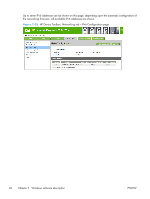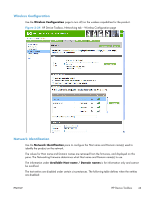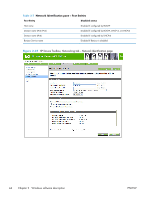HP LaserJet Pro 100 HP LaserJet Pro 100 Color MFP M175 - Software Technical Re - Page 58
Network Summary, IPv4 Configuration, Automatic IP, Manual IP, IP Address
 |
View all HP LaserJet Pro 100 manuals
Add to My Manuals
Save this manual to your list of manuals |
Page 58 highlights
Network Summary The Network Summary page contains all the information about the network and its enabled features. Figure 2-21 HP Device Toolbox, Networking tab - Network Summary page IPv4 Configuration Use the IPv4 Configuration pane to modify settings for basic TCP/IPv4 Network configuration. If Automatic IP is configured, the Manual IP address configuration settings are disabled, but the values for these settings are still displayed if they have been set. If the configuration is switched from Automatic IP to Manual IP, the IP Address fields are cleared, and the desired IP address must be entered before continuing. 40 Chapter 2 Windows software description ENWW
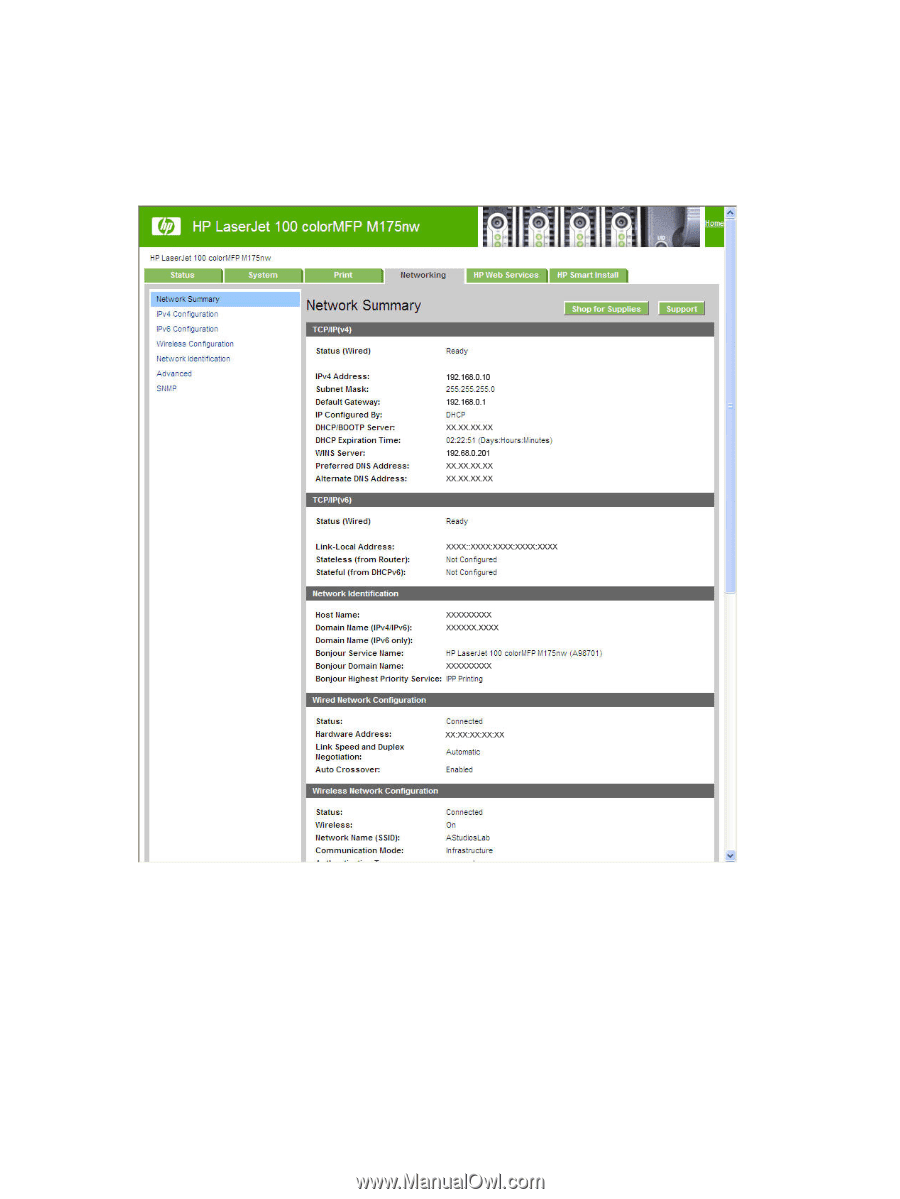
Network Summary
The
Network Summary
page contains all the information about the network and its enabled
features.
Figure 2-21
HP Device Toolbox, Networking tab – Network Summary page
IPv4 Configuration
Use the
IPv4 Configuration
pane to modify settings for basic TCP/IPv4 Network configuration.
If
Automatic IP
is configured, the
Manual IP
address configuration settings are disabled, but the
values for these settings are still displayed if they have been set.
If the configuration is switched from
Automatic IP
to
Manual IP
, the
IP Address
fields are cleared,
and the desired IP address must be entered before continuing.
40
Chapter 2
Windows software description
ENWW