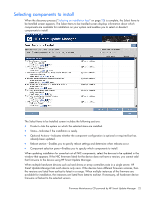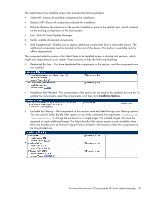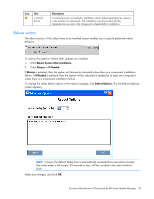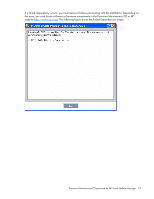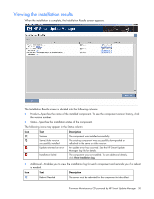HP ML350 HP ProLiant Firmware Maintenance CD User Guide - Page 27
The following shows the Failed Dependencies screen., the issue
 |
View all HP ML350 manuals
Add to My Manuals
Save this manual to your list of manuals |
Page 27 highlights
If a failed dependency occurs, you must resolve it before proceeding with the installation. Depending on the issue, you must locate software or firmware components in the Firmware Maintenance CD or HP website (http://www.hp.com). The following figure shows the Failed Dependencies screen. Firmware Maintenance CD powered by HP Smart Update Manager 27
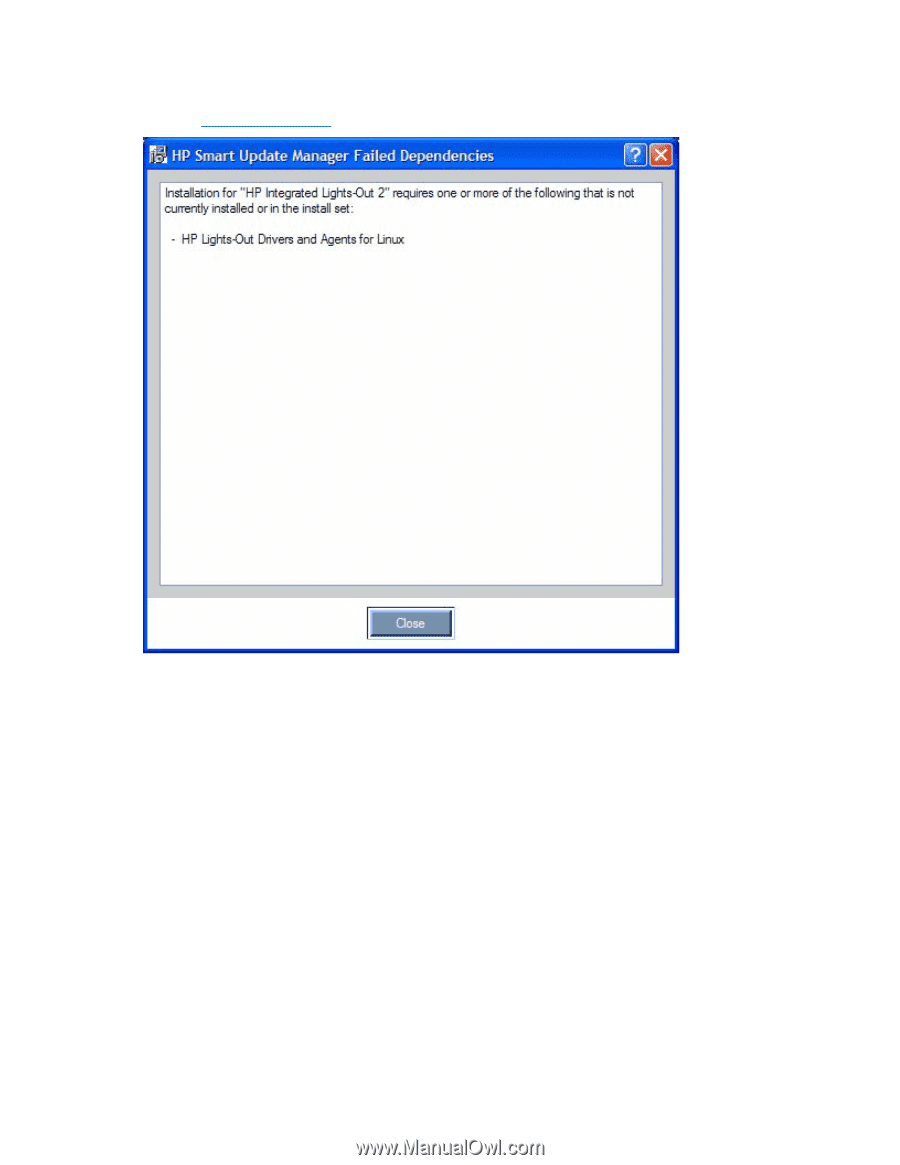
Firmware Maintenance CD powered by HP Smart Update Manager
27
If a failed dependency occurs, you must resolve it before proceeding with the installation. Depending on
the issue, you must locate software or firmware components in the Firmware Maintenance CD or HP
website (
). The following figure shows the Failed Dependencies screen.