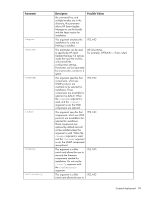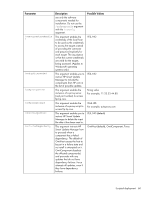HP ML350 HP ProLiant Firmware Maintenance CD User Guide - Page 64
Troubleshooting HP, Smart Update Manager in IPv6 networks, see the troubleshooting
 |
View all HP ML350 manuals
Add to My Manuals
Save this manual to your list of manuals |
Page 64 highlights
IPv6 addresses can be passed to HP Smart Update Manager in command line arguments or using the HP Smart Update Manager user interface. In the HP Smart Update Manager user interface, you can add a remote host on an IPv6 network by either entering the DNS name of the IPv6 target server or by selecting the IPv6 address button and entering the IPv6 address. HP Smart Update Manager supports both the short-name and full IPv6 notation. You do not need to add the optional interface number when you enter the address. If you cannot connect to the target server or receive a Discovery failed message when executing HP Smart Update Manager in an IPv6 environment, see the troubleshooting section ("Troubleshooting HP Smart Update Manager in IPv6 networks" on page 79). After you connect to the target server, all other HP Smart Update Manager functions work identically. Log files for IPv6 hosts are stored with all other HP Smart Update Manager files in the \CPQSYSTEM\hp\log\ directory. Advanced topics 64